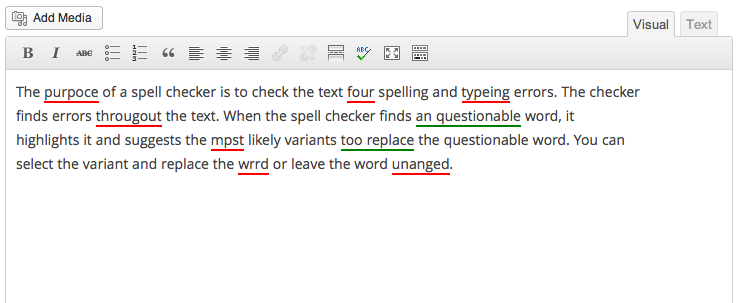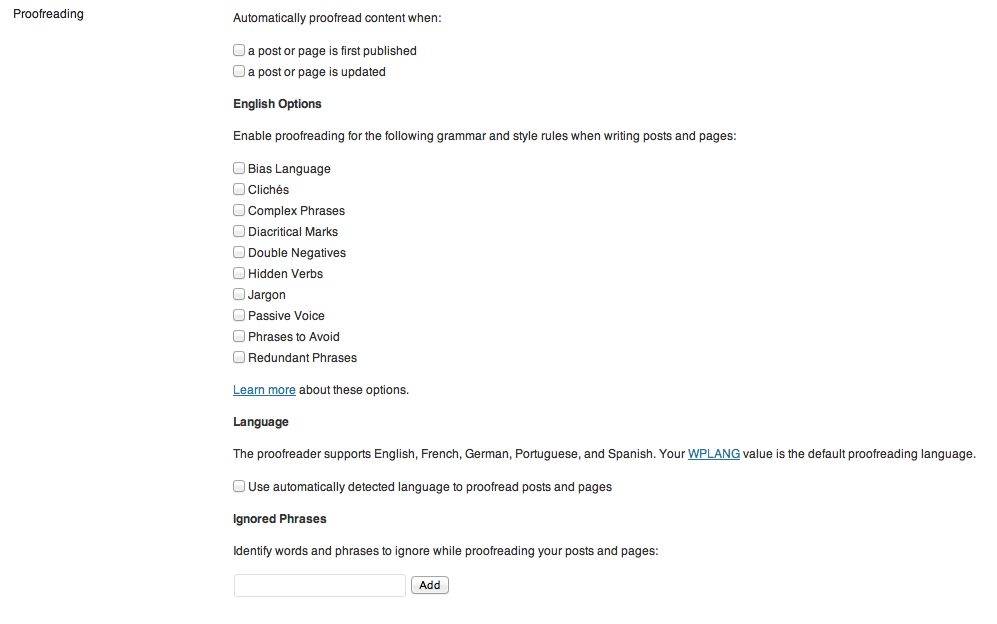აღწერა
TinyMCE Spellcheck adds the spellcheck button back to the editor in WordPress 3.6 and up. This is a fork of the After the Deadline plugin which is now a part of Jetpack.
ეკრანული სურათები
დაყენება
- Go to Plugins > Add New
- Click the Upload link
- Click Browse and locate the
tinymce-spellcheck.x.x.zipfile - Click Install Now
- After WordPress installs, click on the Activate Plugin link
ხდკ
- Installation Instructions
-
- Go to Plugins > Add New
- Click the Upload link
- Click Browse and locate the
tinymce-spellcheck.x.x.zipfile - Click Install Now
- After WordPress installs, click on the Activate Plugin link
- There’s a bug. How do I contribute?
-
Please use [the Github repo(https://github.com/mmuro/TinyMCE-Spellcheck) to contribute bug fixes.
- Where do I go for support?
-
This plugin is unsupported. If there’s a bug, please use the Github repo.
მიმოხილვები
There are no reviews for this plugin.
მონაწილეები & დეველოპერები
“TinyMCE Spellcheck” ღია პროგრამული უზრუნველყოფაა. შემდეგმა ადამიანებმა წვილი შეიტანეს მის განვითარებაში.
მონაწილეები“TinyMCE Spellcheck” ითარგმნა 2 ენაზე. გმადლობთ თარჯიმნებო თქვენი წვლილისათვის.
გადათარგმნეთ TinyMCE Spellcheck თქვენს ენაზე.
დაინტერესებული ხართ დეველოპმენტით?
დაათვალიერეთ კოდი, შეამოწმეთ SVN რეპო, ან გამოიწერეთ შექმნის ჟურნალი : RSS.
ცვლილებები
Version 1.3 – Aug 01, 2014
- Update security of some AJAX calls to check for nonce and referer
- Fix bug to remove <span>s from highlighted words
Version 1.2 – Apr 18, 2014
- Update plugin for compatibility with WordPress 3.9
Version 1.1 – Jan 28, 2014
- Fix bug where a JS file was not loading properly
Version 1.0 – Aug 08, 2013
- Plugin launch