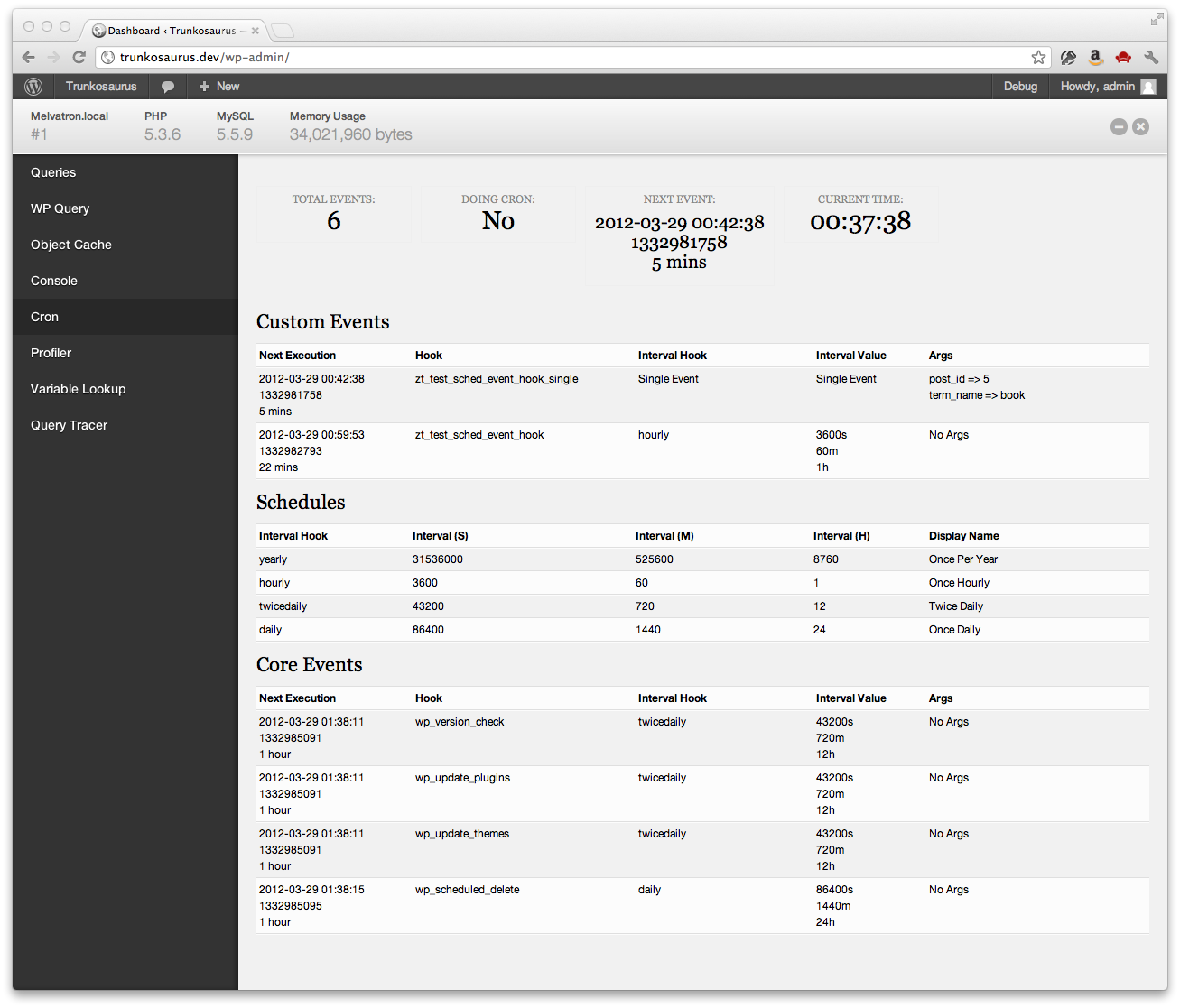აღწერა
Debug Bar Cron adds information about WP scheduled events to a new panel in the Debug Bar. This plugin is an extension for
Debug Bar and thus is dependent upon Debug Bar being installed for it to work properly.
Once installed, you will have access to the following information:
- Number of scheduled events
- If cron is currently running
- Time of next event
- Current time
- List of custom scheduled events
- List of core scheduled events
- List of schedules
დაყენება
- Install Debug Bar if not already installed (https://wordpress.org/extend/plugins/debug-bar/)
- Upload the
debug-bar-cronfolder to the/wp-content/plugins/directory - Activate the plugin through the ‘Plugins’ menu in WordPress
- View the WP schedule events information in the “Cron” panel in Debug Bar
ხდკ
- Is debugging cron easier with this plugin?
-
Yes
მიმოხილვები
მონაწილეები & დეველოპერები
“Debug Bar Cron” ღია პროგრამული უზრუნველყოფაა. შემდეგმა ადამიანებმა წვილი შეიტანეს მის განვითარებაში.
მონაწილეებიგადათარგმნეთ Debug Bar Cron თქვენს ენაზე.
დაინტერესებული ხართ დეველოპმენტით?
დაათვალიერეთ კოდი, შეამოწმეთ SVN რეპო, ან გამოიწერეთ შექმნის ჟურნალი : RSS.
ცვლილებები
0.1.3
- Fixed ‘Array to string conversion’ error when Cron job arguments are in a multi-dimensional array – props Jrf, ethitter, and mintindeed.
- Fixed a number of HTML validation errors – props Jrf.
0.1.2
- Added indicators for missed events
0.1.1
- Readme updates
0.1
- Initial release