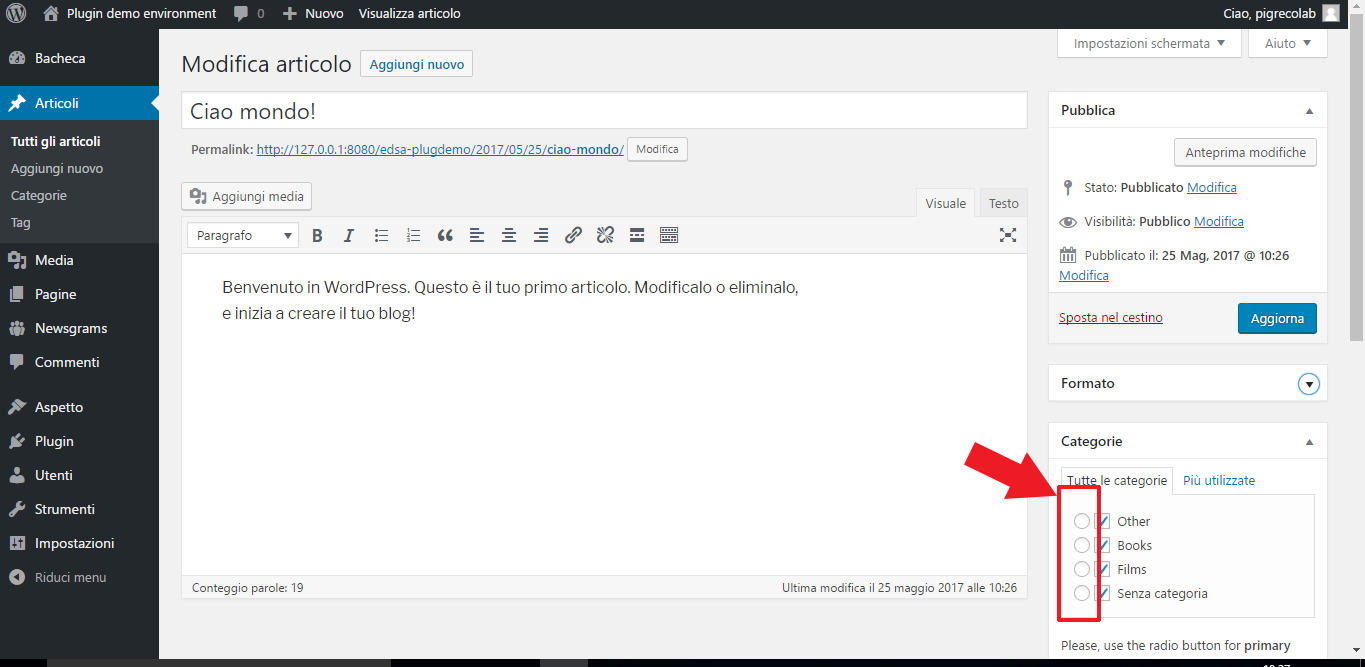აღწერა
This plugin adds radiobuttons near every category (even if you add a new category) so you can choose the primary category of your post **. Selecting a primary category and updating the post saves this data into a custom field with a meta key of “primary_category”.
To display a list of all posts with a particular primary category, use the shortcode [primary-category name=”CATEGORY NAME” post_type=”POST TYPE”] where CATEGORY NAME is the name of the primary category you wish to display and POST TYPE is the custom post type name. If a name is not specified, the shortcode will default to all posts with “uncategorized” set as the primary category. images or post.
დაყენება
- Upload the plugin files to the
/wp-content/plugins/directory, or install the plugin through the WordPress plugins screen directly. - Activate the plugin through the
Pluginsscreen in WordPress - See the categories tab in your post or custom post edit page. Set the radiobutton near your preferred category.
ხდკ
- Installation Instructions
-
- Upload the plugin files to the
/wp-content/plugins/directory, or install the plugin through the WordPress plugins screen directly. - Activate the plugin through the
Pluginsscreen in WordPress - See the categories tab in your post or custom post edit page. Set the radiobutton near your preferred category.
- Upload the plugin files to the
- How can I access the primary category data?
-
A post’s primary category is stored in the post meta under the key ‘primary_category’.
- What shortcode can I use to display posts with a particular primary category?
-
[primary-category name=”CATEGORY NAME” post_type=”POST TYPE”]
მიმოხილვები
There are no reviews for this plugin.
მონაწილეები & დეველოპერები
“Primary Category” ღია პროგრამული უზრუნველყოფაა. შემდეგმა ადამიანებმა წვილი შეიტანეს მის განვითარებაში.
მონაწილეებიგადათარგმნეთ Primary Category თქვენს ენაზე.
დაინტერესებული ხართ დეველოპმენტით?
დაათვალიერეთ კოდი, შეამოწმეთ SVN რეპო, ან გამოიწერეთ შექმნის ჟურნალი : RSS.
ცვლილებები
1.0
- First version of the plugin