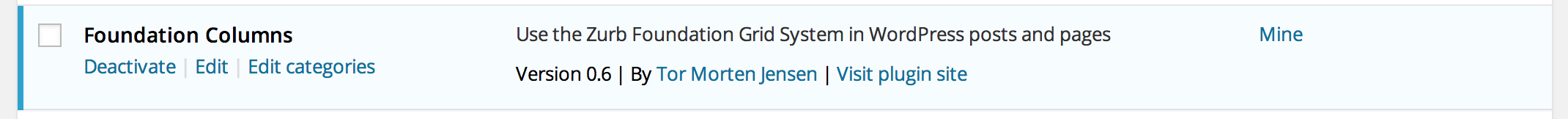აღწერა
Plugin Categories gives you the abillity to categorize all your WordPress Plugins in the same manner you would categorize posts.
It is a back end plugin that has no effect on anything in the front end of your website. It does not modify any plugin files for the categorization.
დაყენება
- Upload the folder
plugin-categoriesto the/wp-content/plugins/directory - Activate the plugin through the ‘Plugins’ menu in WordPress
- Start categorizing your plugins.
ხდკ
- How do I create categories?
-
Find the “Categories”-menu under the “Plugins”-tab in the wordpress admin menu. Create categories just as you would for posts.
- How do I add a category to a plugin?
-
Simply click the “Edit categories”-link below the plugin name in the Plugin-list and select the categories.
მიმოხილვები
There are no reviews for this plugin.
მონაწილეები & დეველოპერები
“Plugin Categories” ღია პროგრამული უზრუნველყოფაა. შემდეგმა ადამიანებმა წვილი შეიტანეს მის განვითარებაში.
მონაწილეებიგადათარგმნეთ Plugin Categories თქვენს ენაზე.
დაინტერესებული ხართ დეველოპმენტით?
დაათვალიერეთ კოდი, შეამოწმეთ SVN რეპო, ან გამოიწერეთ შექმნის ჟურნალი : RSS.
ცვლილებები
0.2.1
- Fixes minor issue in the plugin table when you have deleted a category
0.2
- Fixes warning while loading the global class object
0.1
- Initial version of the plugin