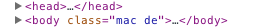აღწერა
This plugin adds a abbreviation of the operating system (win, mac, linux, iPad, iPhone) to the body-tag.
So if there’s a OS-specific difference, you can easily react to it by using the css-selector (e.g. “.mac”).
Next steps of this plugin:
* adding a settings page
* add the class to specified elements
* add user-language-abbreviation to specified elements
let me know, if you wish something helpful.
დაყენება
- Upload
OS Adderto the/wp-content/plugins/directory or access it via the wordpress plugin site - Activate the plugin through the ‘Plugins’ menu in WordPress
- You’re done.
ხდკ
- Does the added Class also tell me if it’s a 32 or 64 bit OS?
-
No, it’s just “win”, “mac”, “linux”, iPad, iPod, iPhone or “os-unknown”.
When it’s a “Linux armv7l”-machine, the plugin outputs “android”.
მიმოხილვები
There are no reviews for this plugin.
მონაწილეები & დეველოპერები
“OS Adder” ღია პროგრამული უზრუნველყოფაა. შემდეგმა ადამიანებმა წვილი შეიტანეს მის განვითარებაში.
მონაწილეებიგადათარგმნეთ OS Adder თქვენს ენაზე.
დაინტერესებული ხართ დეველოპმენტით?
დაათვალიერეთ კოდი, შეამოწმეთ SVN რეპო, ან გამოიწერეთ შექმნის ჟურნალი : RSS.
ცვლილებები
0.2
- adding some Devices
0.1
- Starting the plugin