აღწერა
Welcome to the ultimate geolocation, mapping, and proximity search solution for WordPress.
Using GEO my WP plugin, and the powerful features of Google Maps API and OpenStreetMaps, you can easily geotag any of your post types, BuddyPress members and other components. Create unlimited advanced, proximity search forms to search and find any of the geotagged components of your site.
With GEO my WP, creating a real estate, events, directory, classifieds, social networking and any other type of location-based website is a simple task.
Visit GEO my WP website form more information.
Check out the live demo.
Key features of GEO my WP
- Post Types Locator
- BuddyPress Members Locator
- Advanced location form
- Advanced Proximity Search Forms Builder
- Mashup Maps
- Single Location widget and shortcode
- Current Location Shortcode and Widget
- Can be used with Google Maps API or OpenStreetMaps and LeafLet
- Theme Flexibility
- Developer Friendly
Post Types Locator
Add geographic location to any of the registered post types of your site. Display post location on a map, and create proximity search forms to search and find posts based on address, distance categories and more.
BuddyPress Members Locator
Let the BuddyPress members of your site to easily add location to their profile. Let them search and find other members near them or near any address using an advanced proximity search form.
Advanced Location Form
Add location to your posts, Buddypress members, and other components, using the advanced location form that GEO my WP provides. Drag the marker to the location on a map, pick from suggested results using Google address autocomplete while typing an address, enter coordinates, or manually enter the address fields. This is as flexible and accurate as it gets.
Advanced Forms Builder
Create unlimited mashup maps and proximity search forms to search and find post types, BuddyPress members, and other components, based on an address, distance, categories, profile fields and more.
Mashup Maps
Create unlimited mashup maps to display the location of your post types, BuddyPress members and other components.
Powered By Google Maps API
GEO my WP takes full advantage of the powerful features of Google Maps API. Allows for simple and accurate geolocation using Google maps, address autocomplete, auto-locator and more.
LeafLet and OpenStreetMaps
Out of the box GEO my WP also supports LeafLet and OpenStreetMaps, which you can use instead of Google Maps.
Single Location widget and shortcode
Display map and location details of a single component, such as a post or BuddyPress member, anywhere on a page using shortcode or widget.
Current Location Shortcode and Widget
Present the visitors of your site with a location form which allows them to add their current location.
Once added, the visitor’s current location will be saved and can be used with the different features of GEO my WP. Such as setting your proximity search forms to display locations nearby the visitor’s location.
Theme Flexibility
Why limit yourself to a specific theme? Being a shortcode based plugin, GEO my WP has no limits and you can use it with any WordPress theme.
Developer Friendly
Yes, GEO my WP is already a powerful plugin out of the box. However, together with its many action hooks and filters, the options are limitless.
ეკრანული სურათები
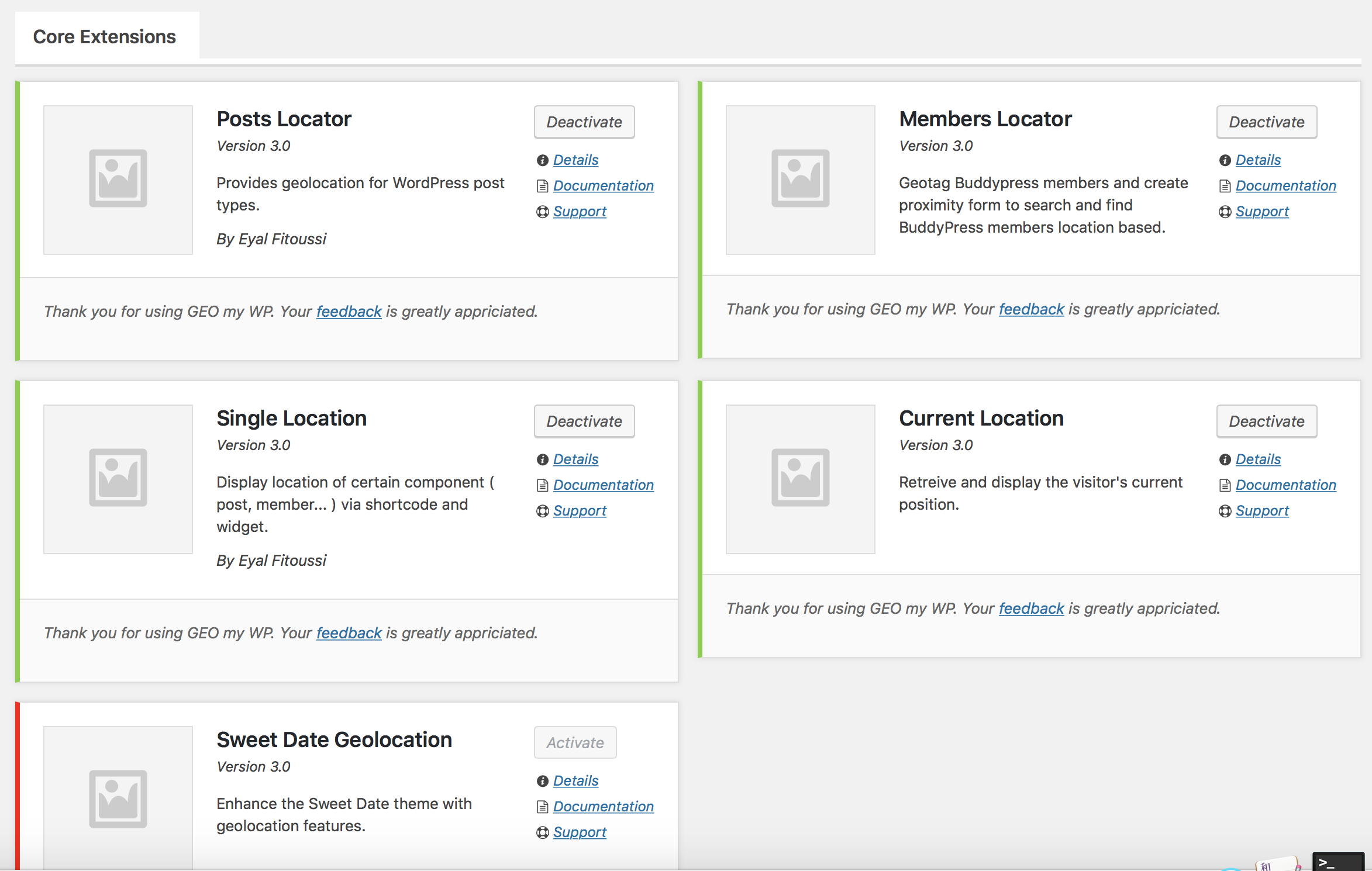
GEO my WP Core Extensions 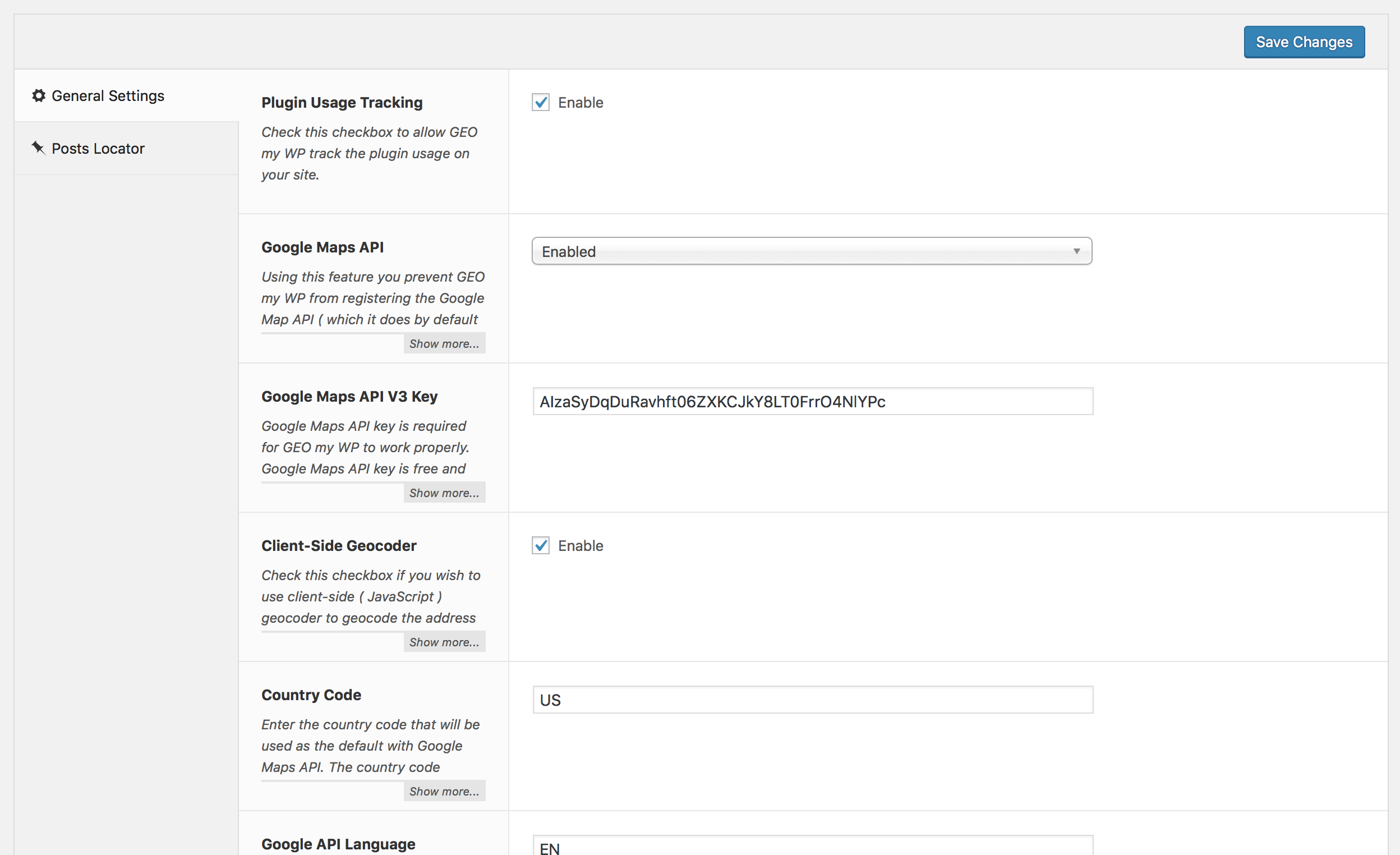
Settings Page - General Settings Tab 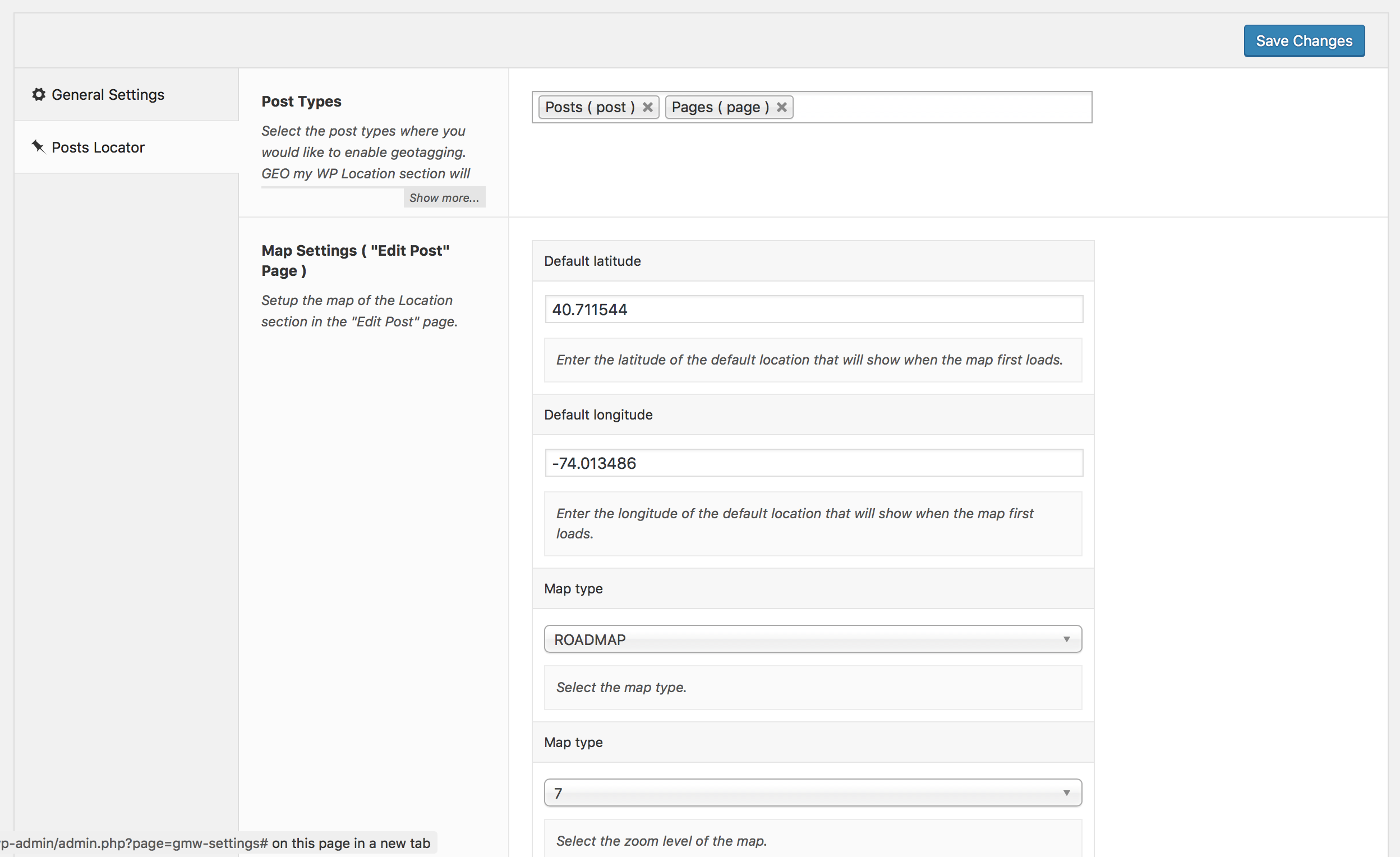
Settings Page - Posts Locator Tab 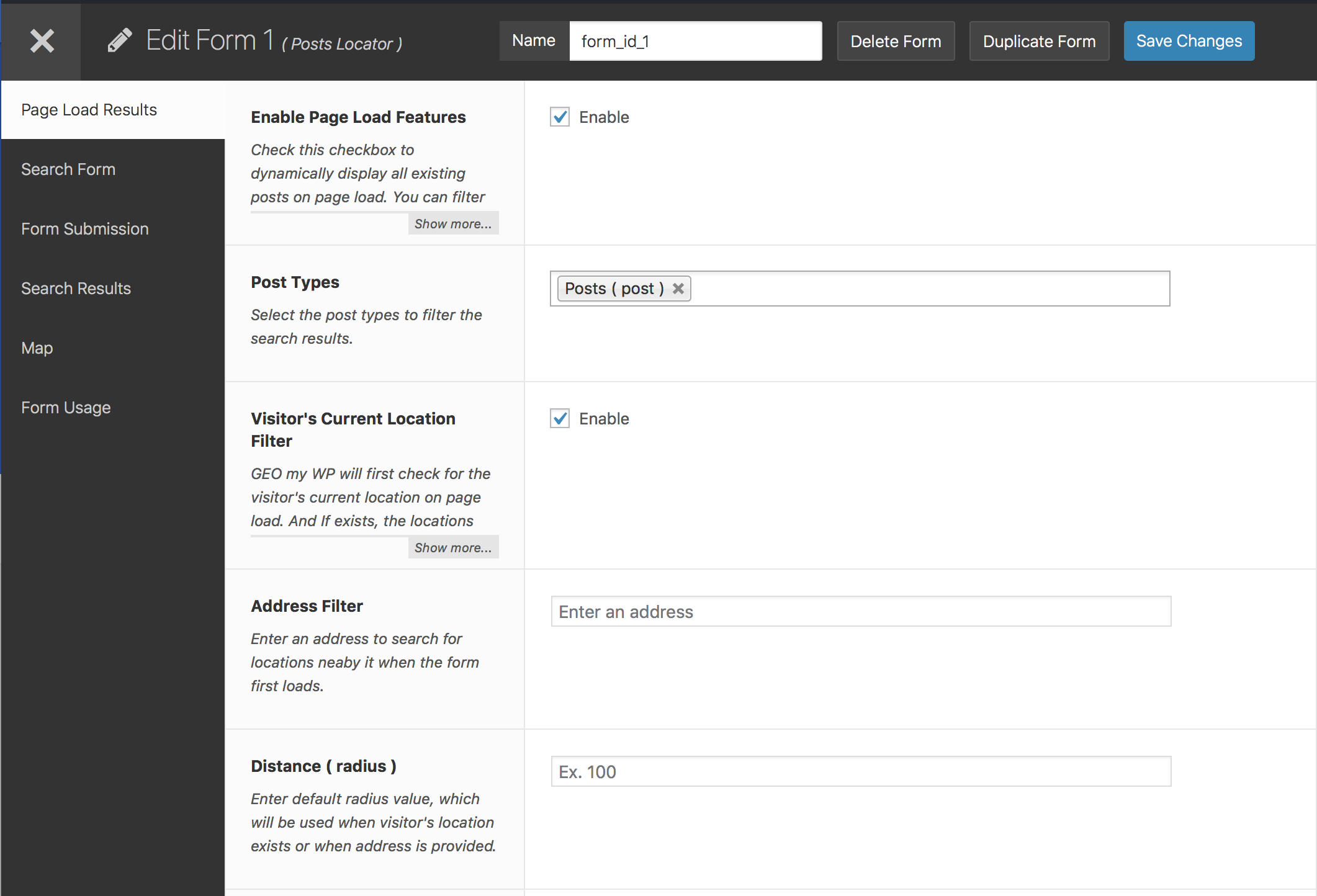
Form Builder - Page Load Results Tab 1 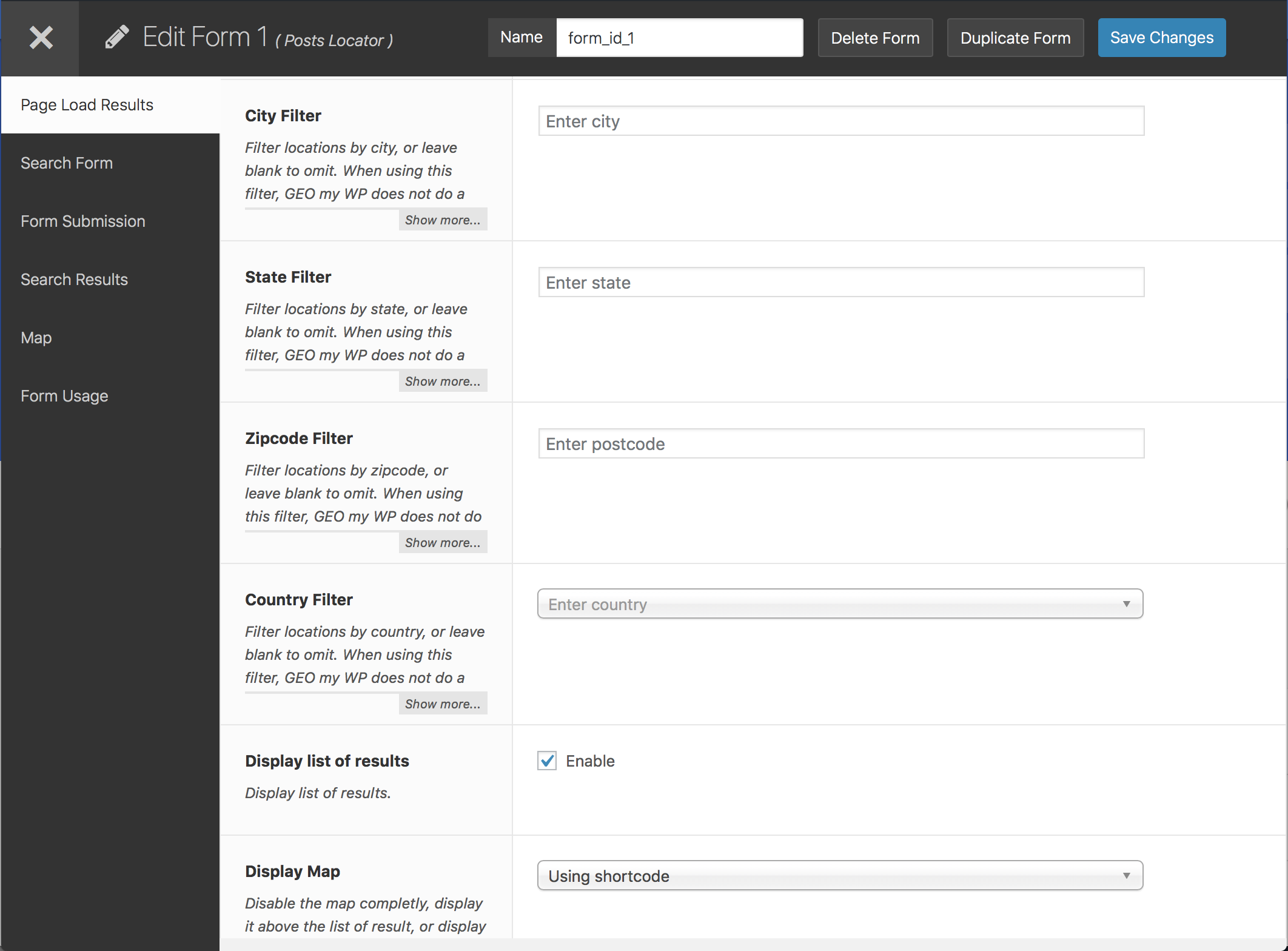
Form Builder - Page Load Results Tab 2 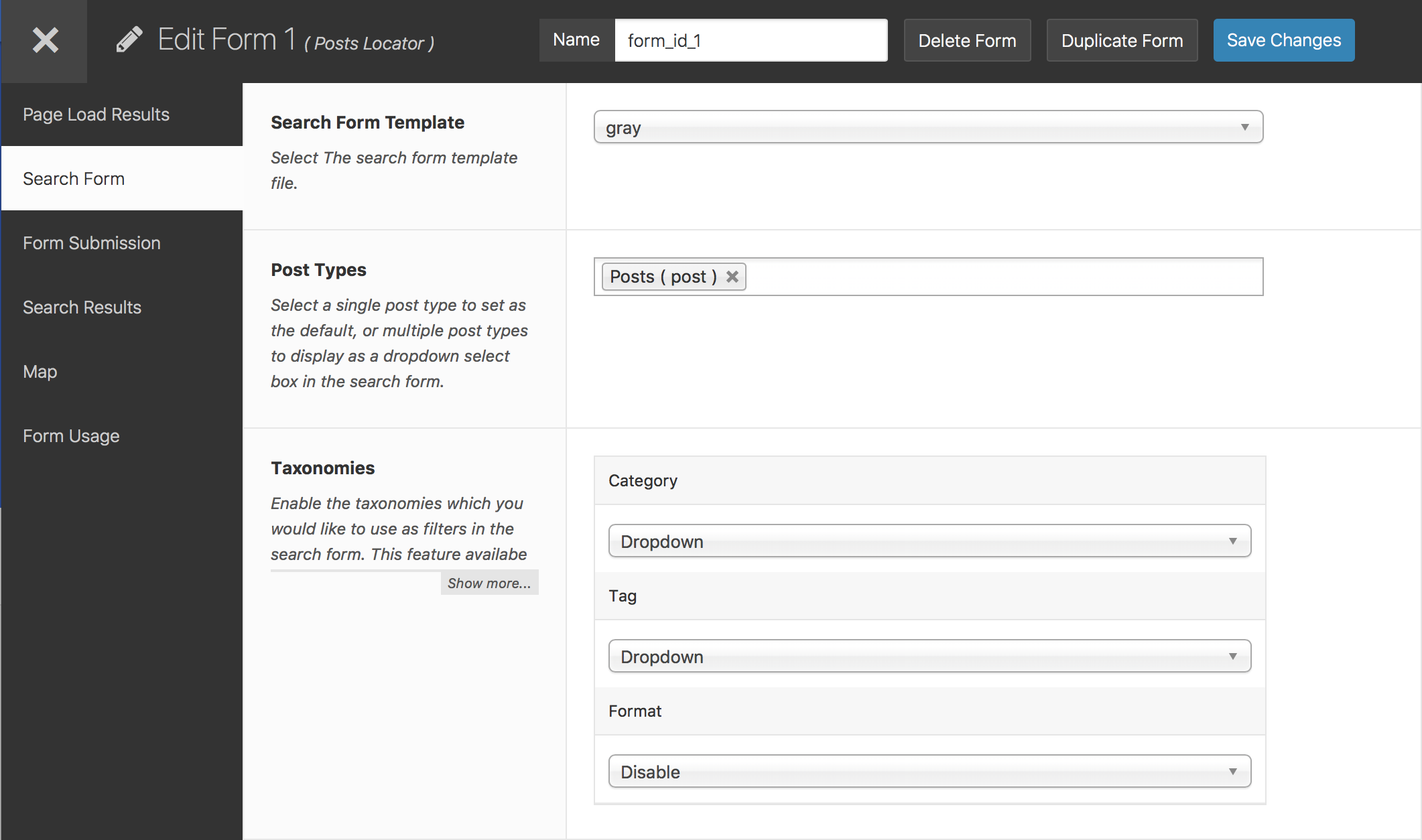
Form Builder - Search Form Tab 1 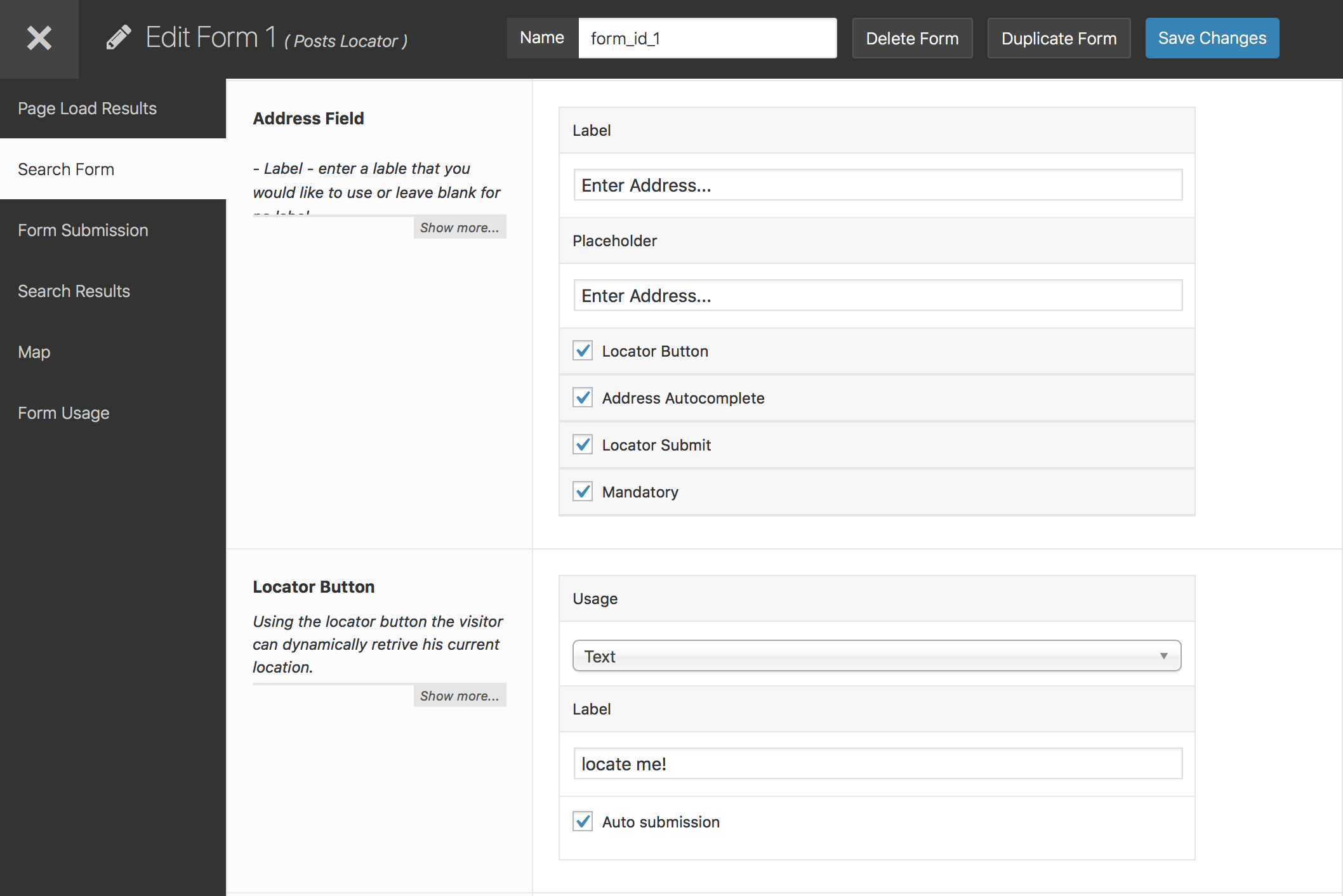
Form Builder - Search Form Tab 2 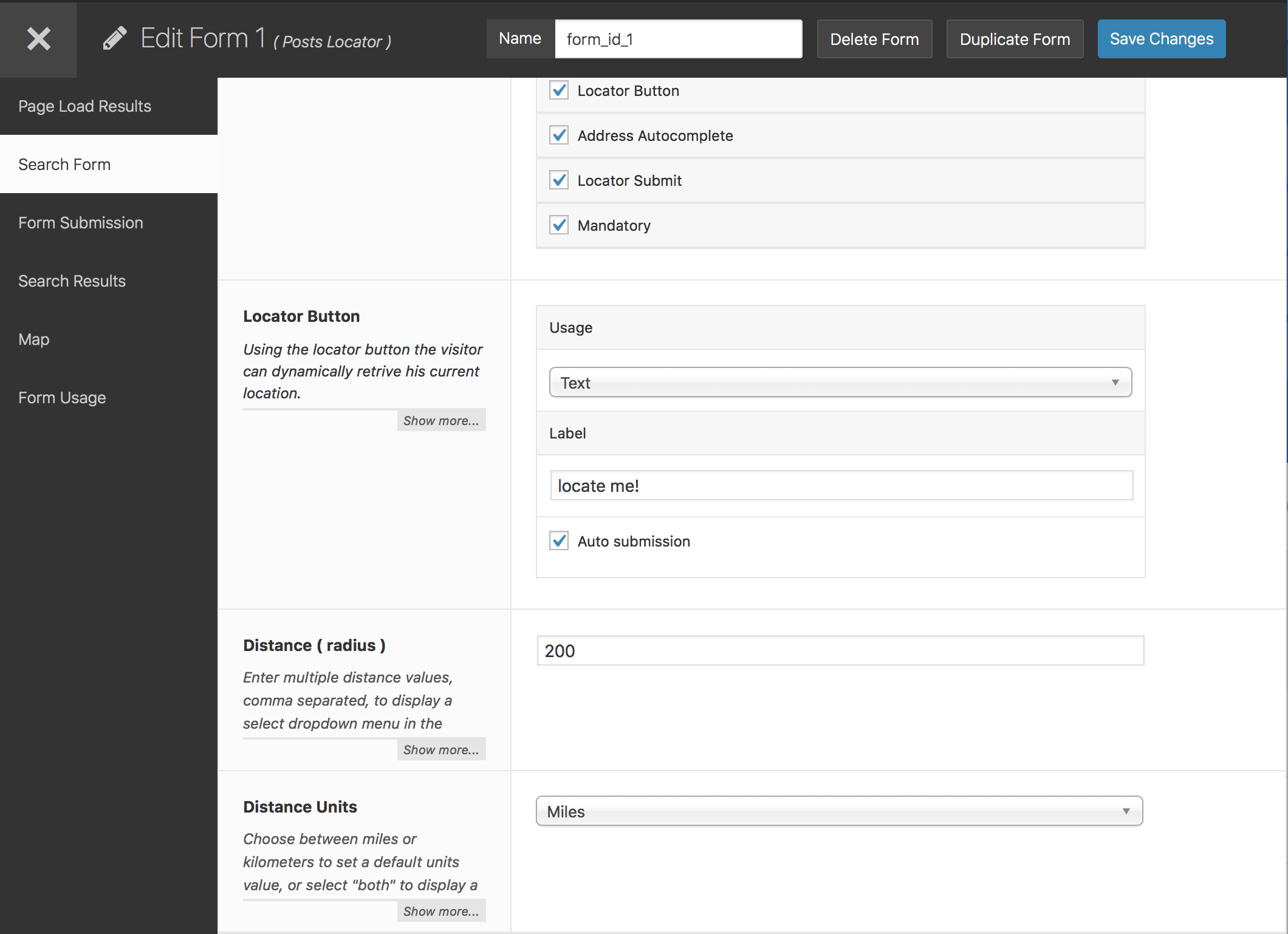
Form Builder - Search Form Tab 3 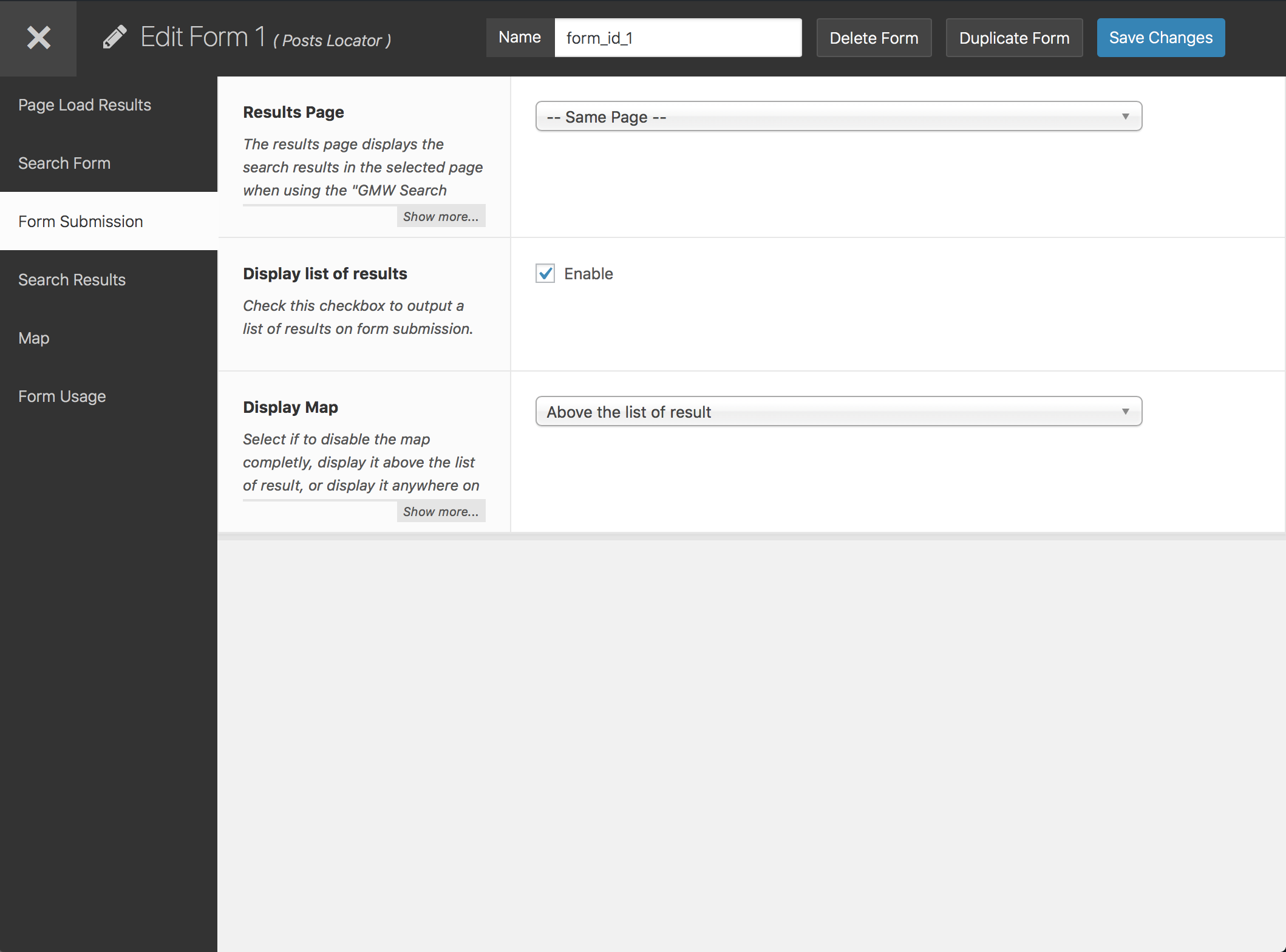
Form Builder - Form Submission Tab 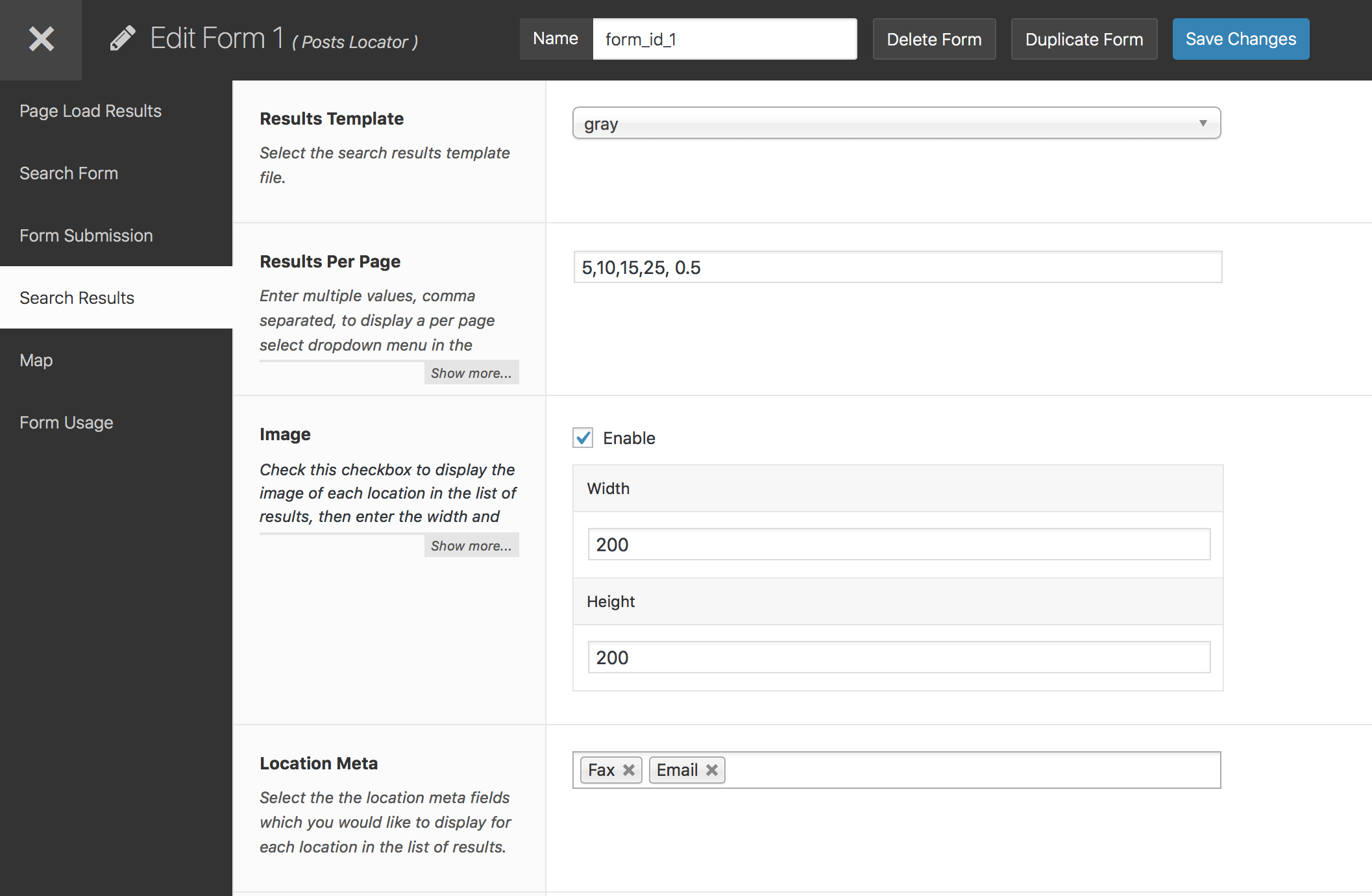
Form Builder - Search Results Tab 1 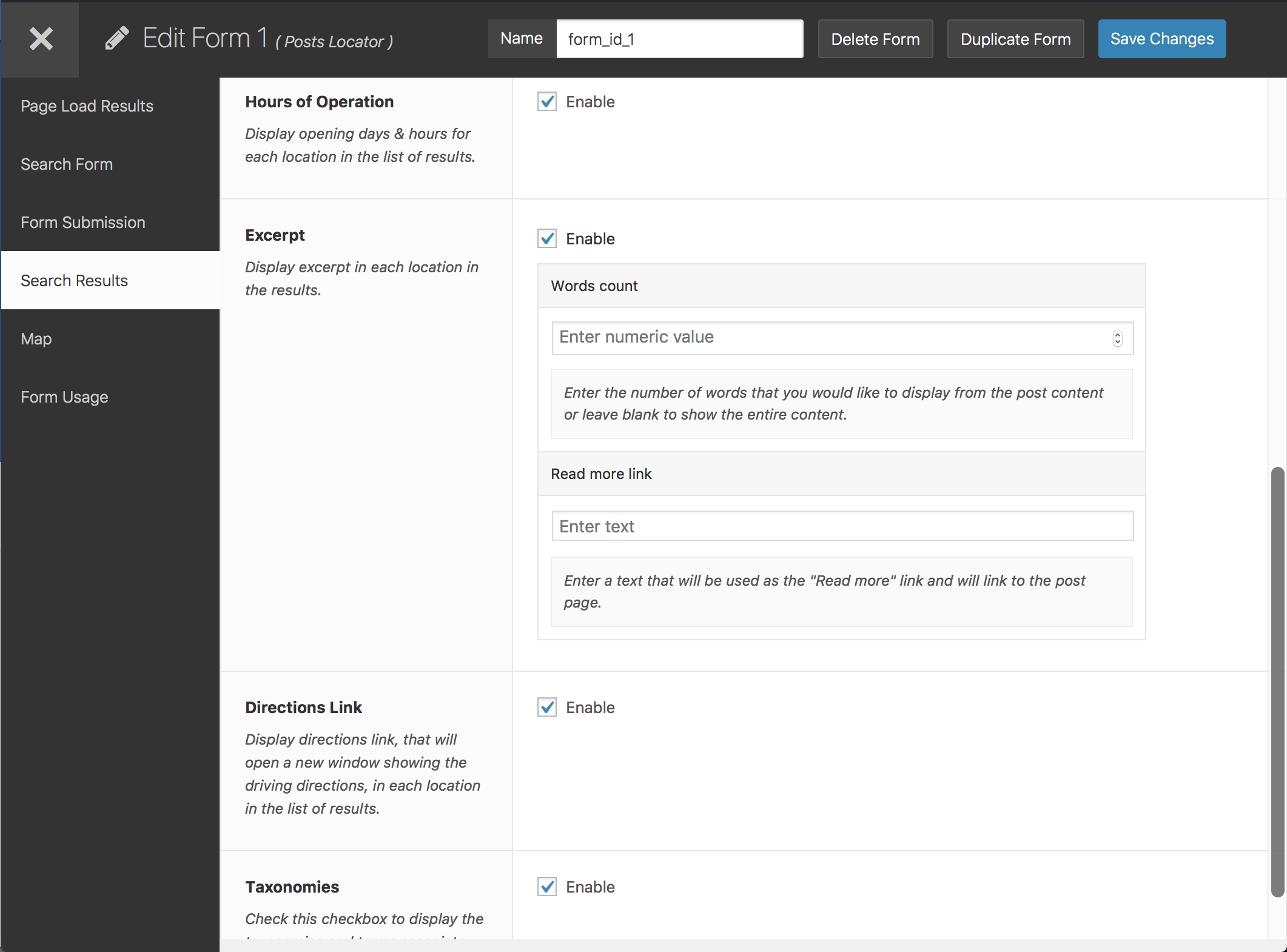
Form Builder - Search Results Tab 2 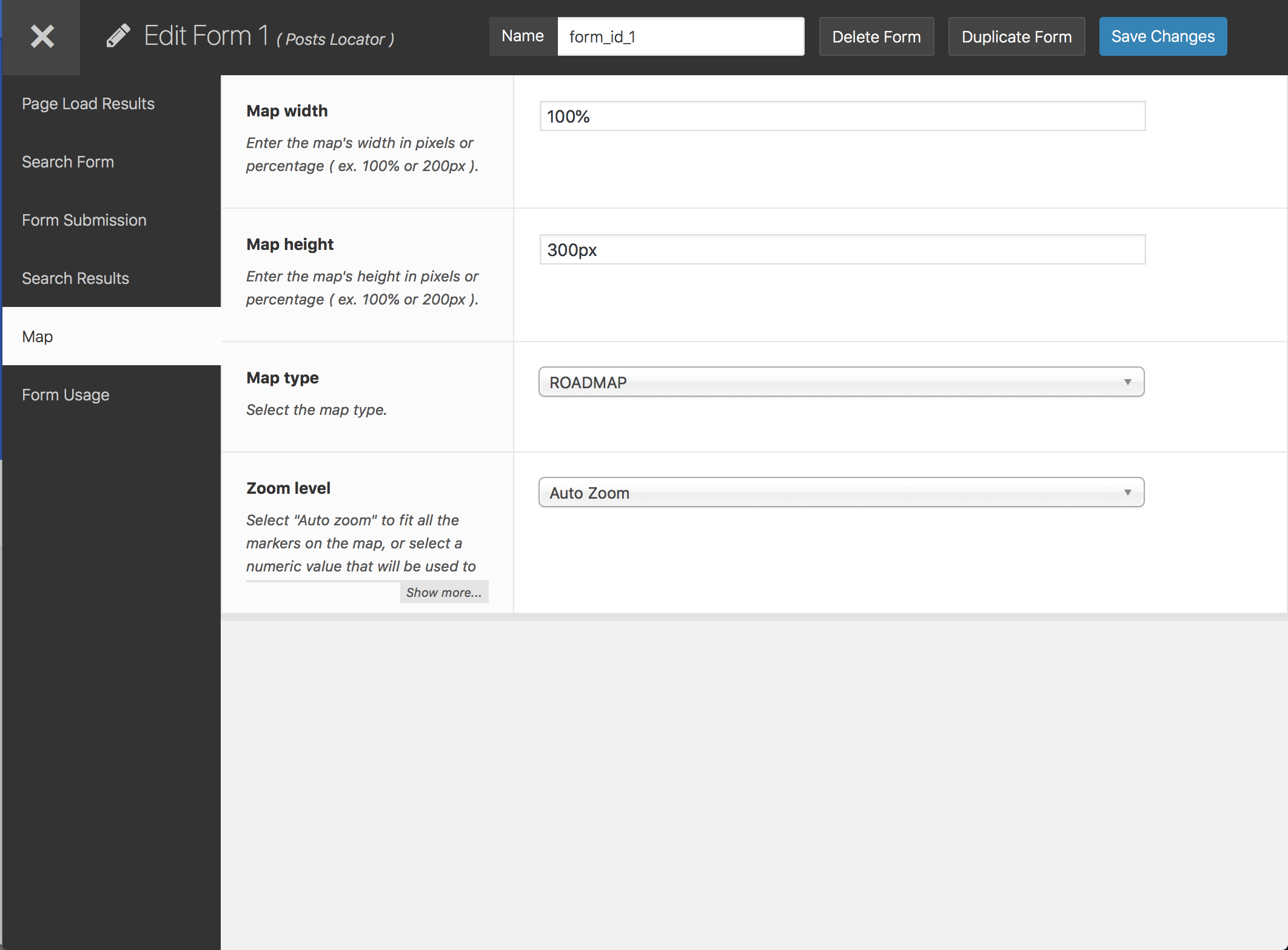
Form Builder - Results Map Tab. 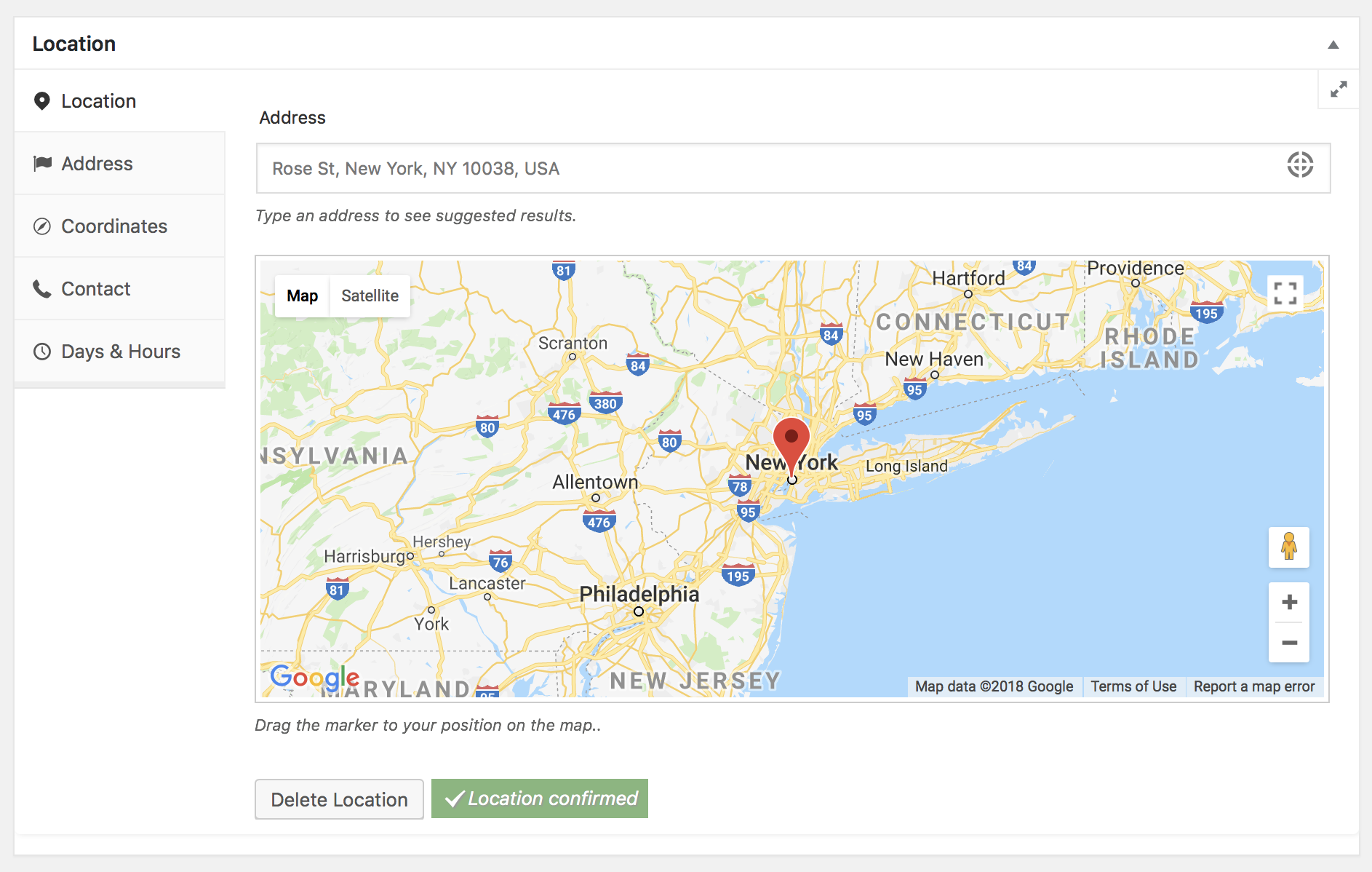
Location form ( Location Tab ) - Edit Post Page 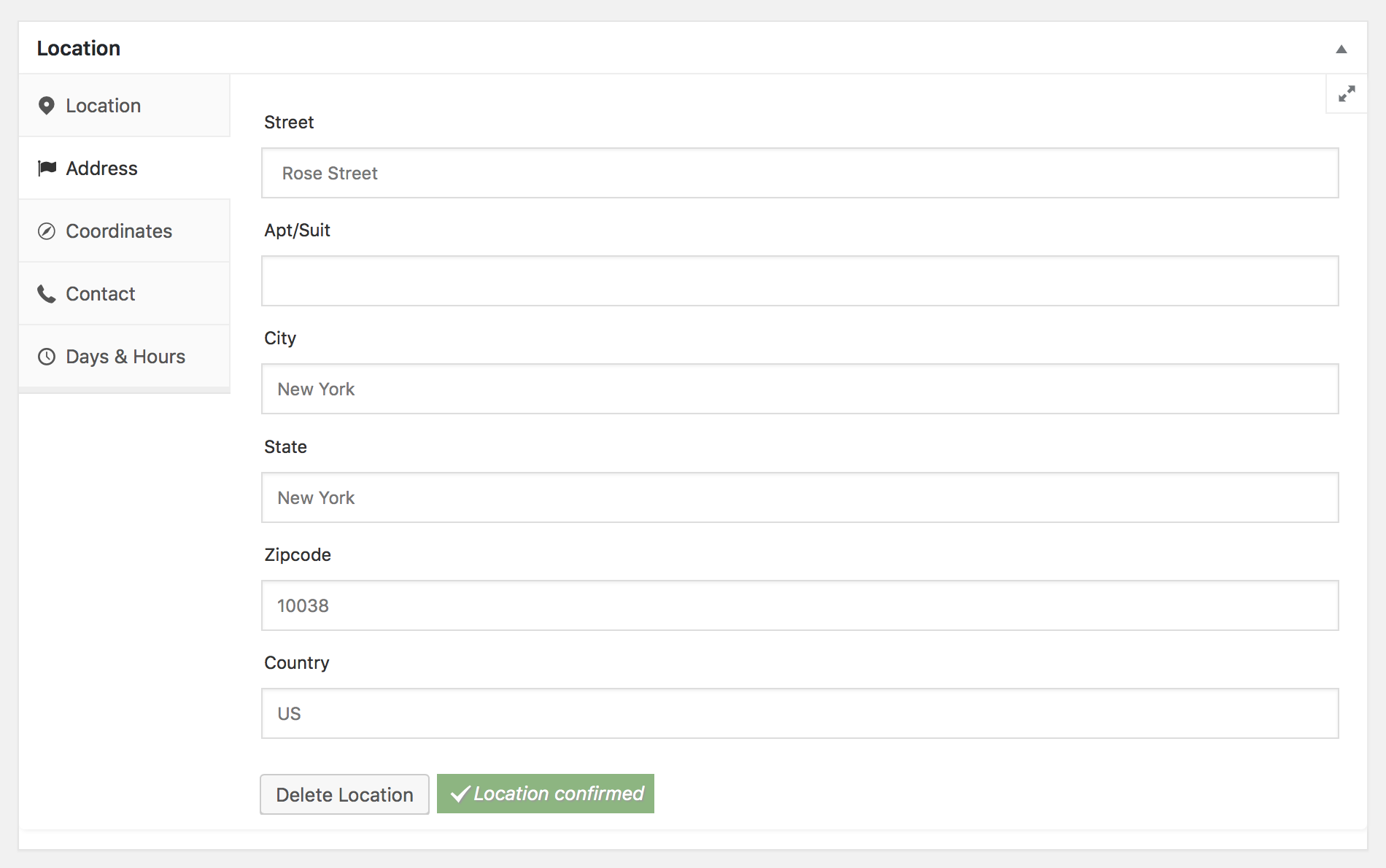
Location form ( Address Tab ) - Edit Post Page 2 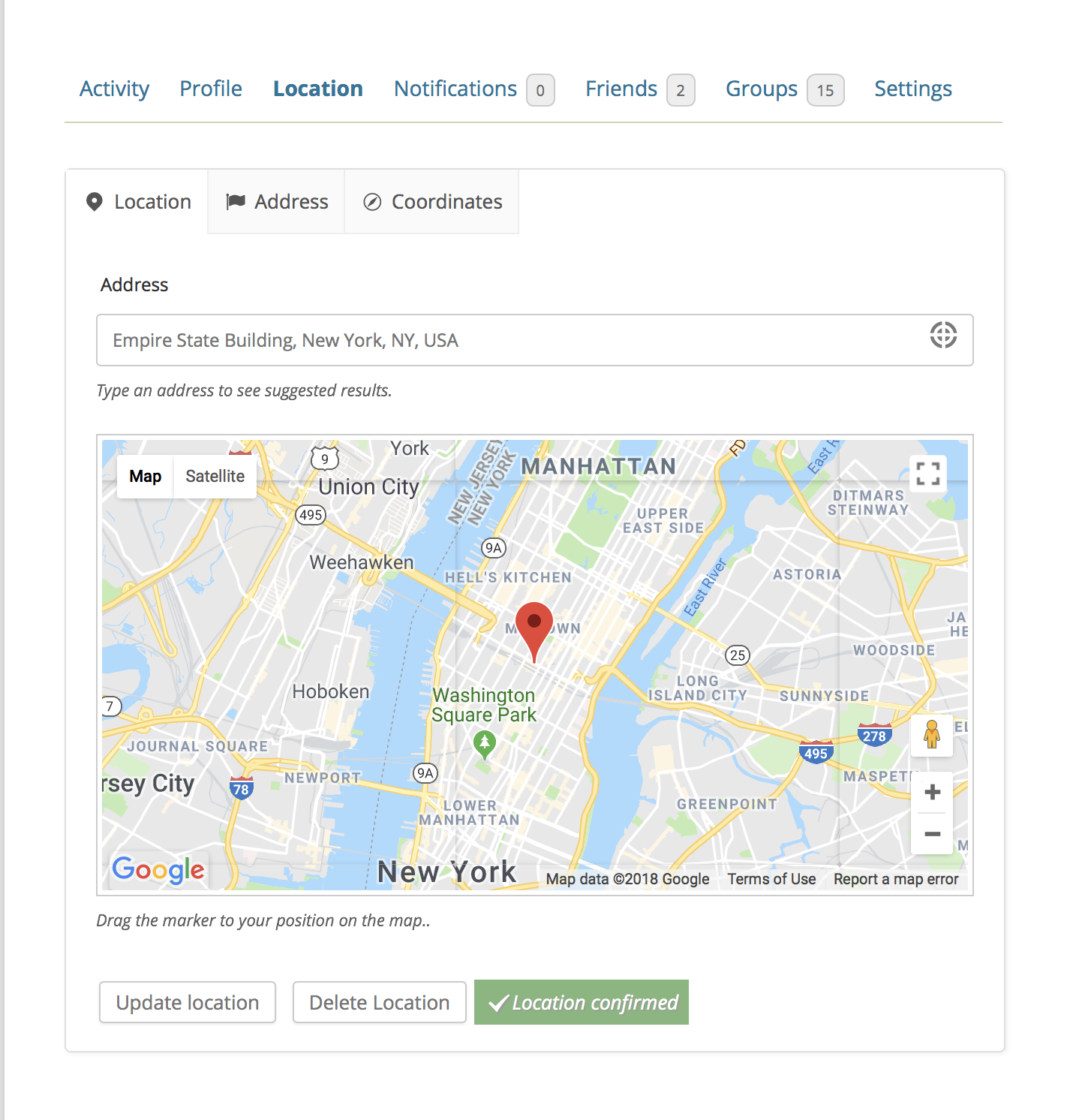
Location form - BuddyPress Member Profile Page 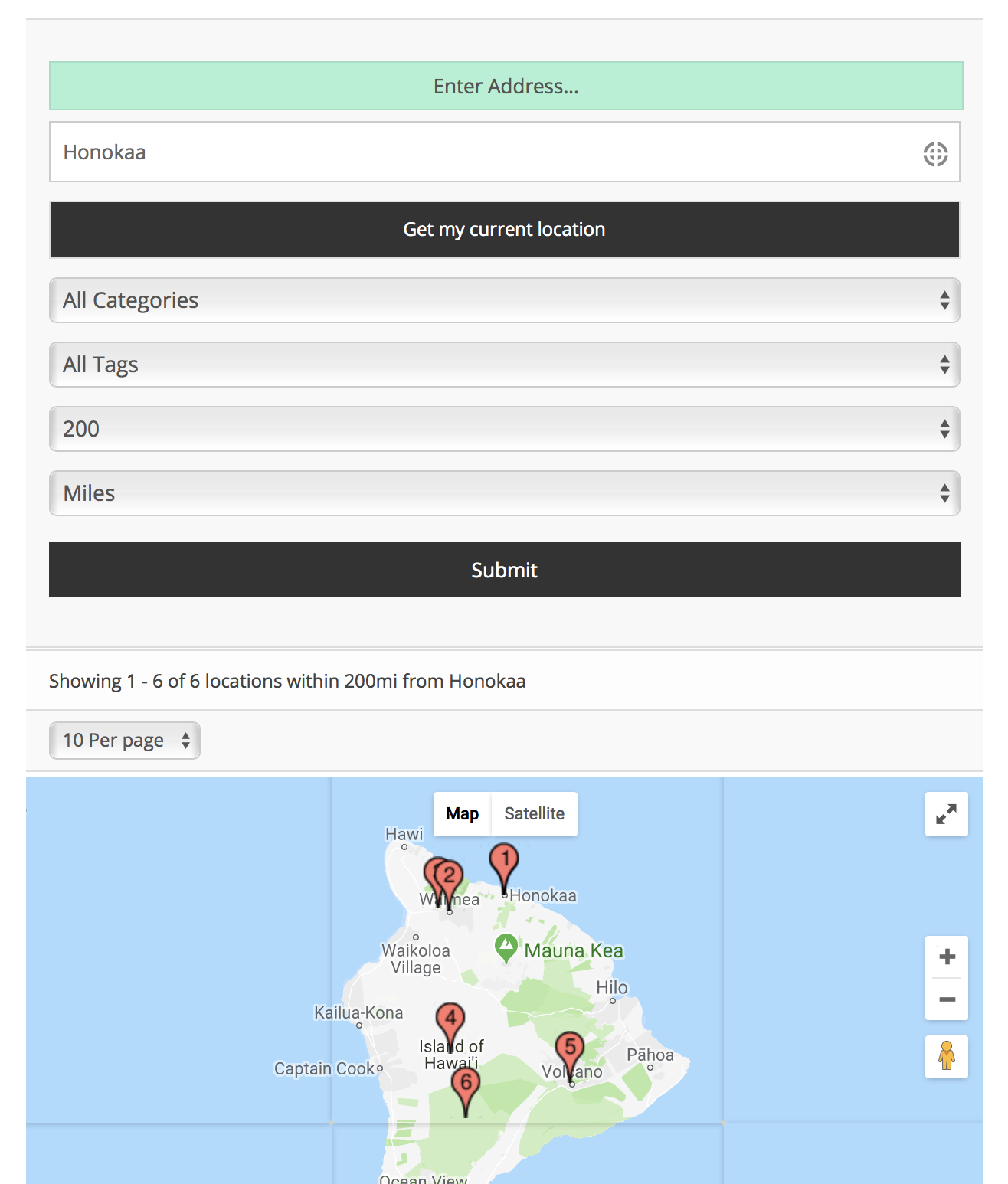
Posts Locator Search Form 1 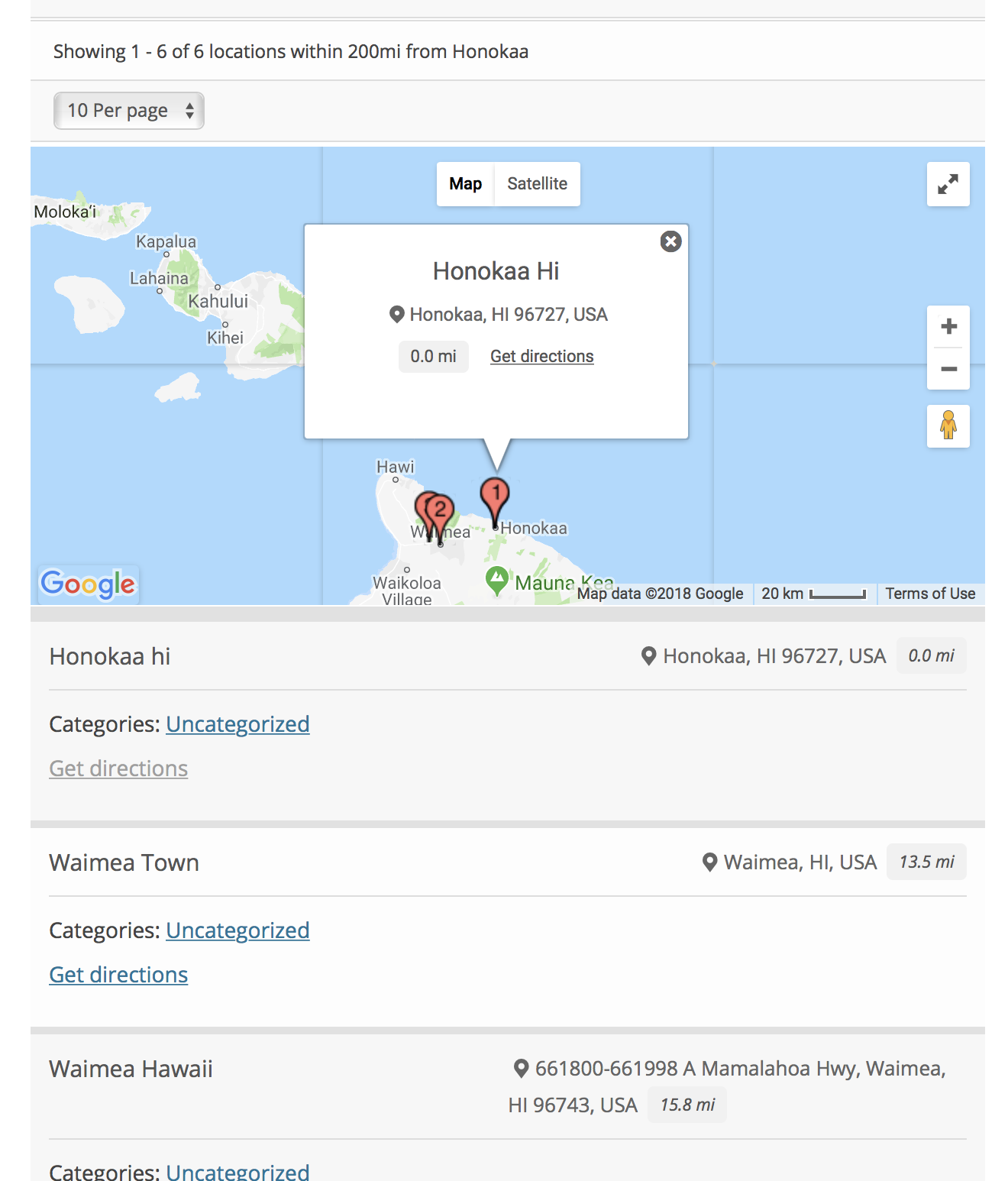
Posts Locator Search Form 2 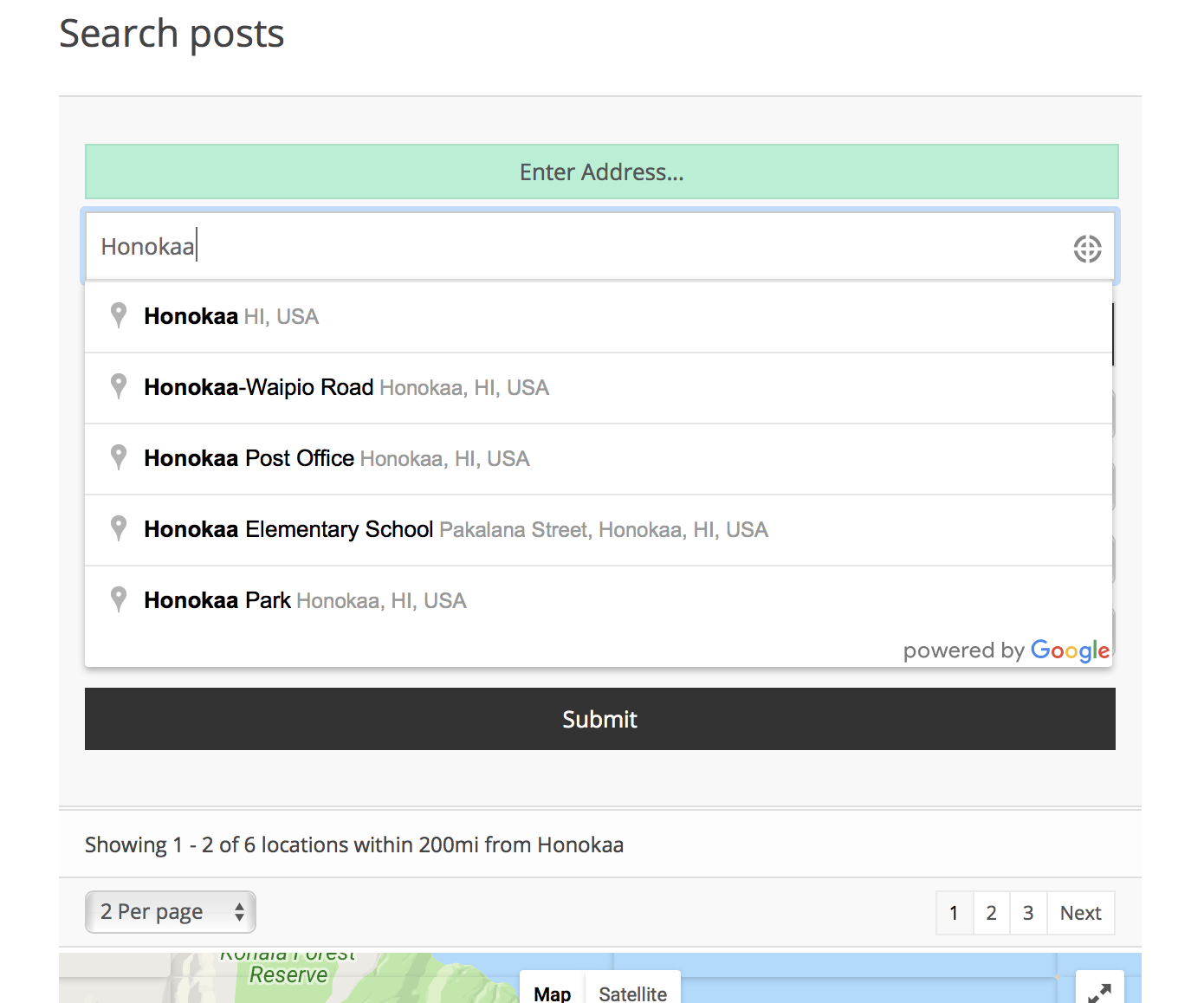
Posts Locator Search Form - Address Autocomplete 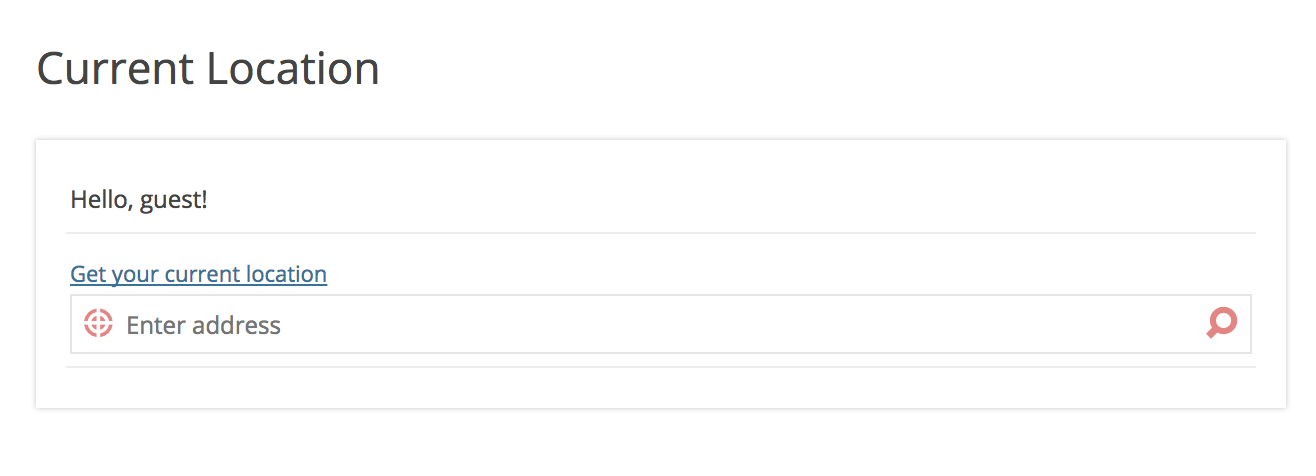
Current Location Shortcode Without Location 
Current Location Shortcode With Location 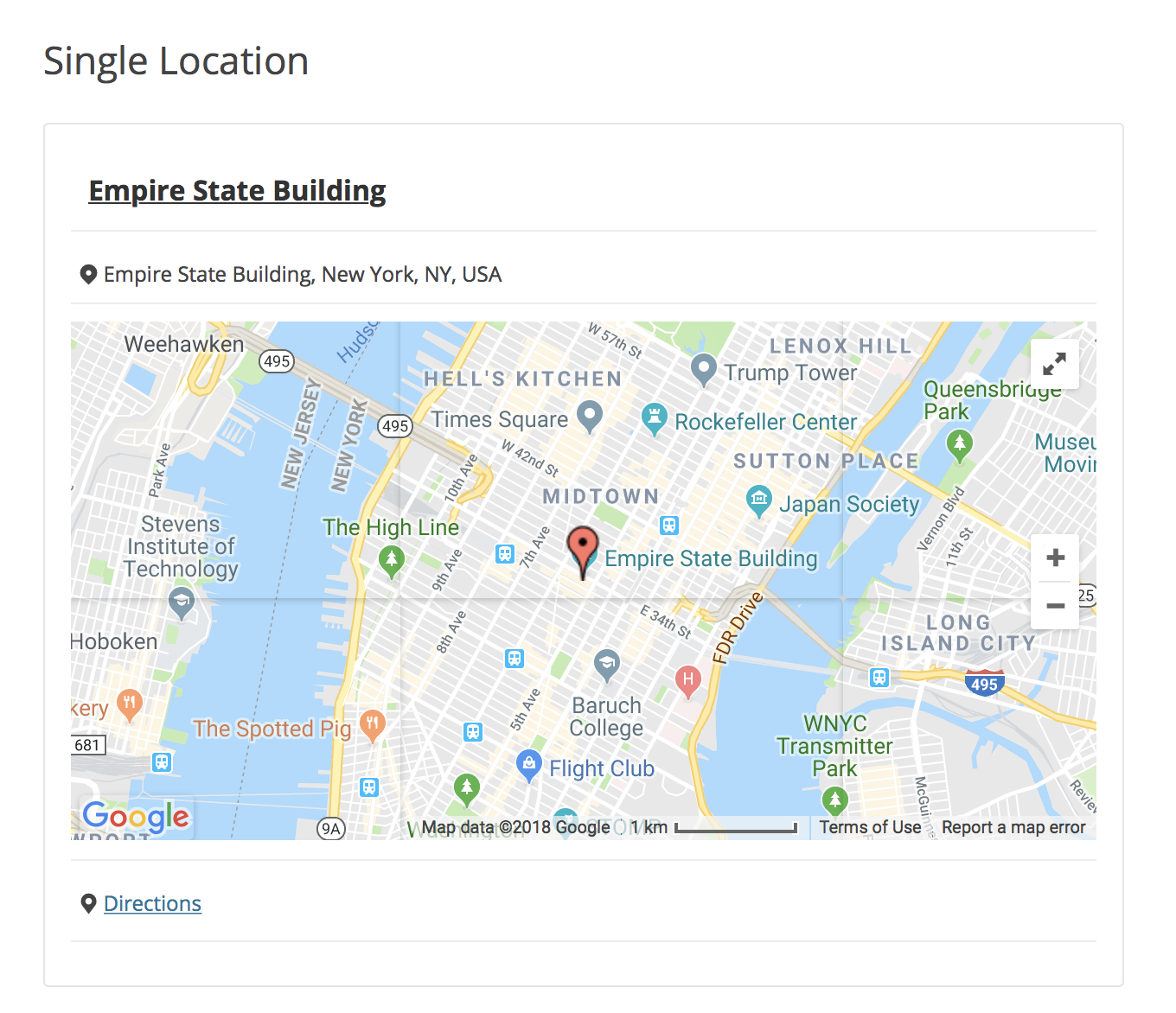
Single Location Shortcode
დაყენება
Automatic Plugin Installation. To add a WordPress Plugin using the built-in plugin installer:
- Go to Plugins > Add New.
- Under Search, type “GEO my WP”.
- GEO my WP should show up on top of the results.
- Click “Install” to install GEO my WP.
- A pop-up window will ask you to confirm your wish to install the Plugin.
- Click Proceed to continue with the installation. The resulting installation screen will list the installation as successful or note any problems during the install.
- If successful, click Activate Plugin to activate it.
Manual plugin Installation. To install a WordPress plugin manually:
- Download GEO my WP Plugin to your desktop.
- The plugin will be downloaded as a zip. extract the Plugin folder to your desktop.
- With your FTP program, upload the Plugin folder to the wp-content/plugins folder in your WordPress directory online.
- Go to Plugins screen and find the newly uploaded Plugin in the list.
- Click Activate Plugin to activate it.
for detailed installation and setup guide see the documentation.
ხდკ
- For questions, bugs report and suggestions please visit GEO my WP Forum
მიმოხილვები
მონაწილეები & დეველოპერები
“GEO my WordPress” ღია პროგრამული უზრუნველყოფაა. შემდეგმა ადამიანებმა წვილი შეიტანეს მის განვითარებაში.
მონაწილეებიგადათარგმნეთ GEO my WordPress თქვენს ენაზე.
დაინტერესებული ხართ დეველოპმენტით?
დაათვალიერეთ კოდი, შეამოწმეთ SVN რეპო, ან გამოიწერეთ შექმნის ჟურნალი : RSS.
ცვლილებები
4.3.1.1
- Please follow the steps below if you are updating from GEO my WP version 3.x:
- please read this post before updating to GEO my WP version 4.x on your site.
- GEO my WP v4.0 is a major release. It is highly recommended that you either test it on a staging and/or make a complete backup of your site before installing it on a live site.
- VERY IMPORTANT: When updating to GEO my WP v4.x, you need to first update the premium extensions of GEO my WP and only then update GEO my WP core plugin. Not following these steps might cause a fatal error on your site.
- Fix: JavaScript error when the marker bounce animation feature is enabled ( using the Premium Settings extension ).
4.3.1
- Please follow the steps below if you are updating from GEO my WP version 3.x:
- please read this post before updating to GEO my WP version 4.x on your site.
- GEO my WP v4.0 is a major release. It is highly recommended that you either test it on a staging and/or make a complete backup of your site before installing it on a live site.
- VERY IMPORTANT: When updating to GEO my WP v4.x, you need to first update the premium extensions of GEO my WP and only then update GEO my WP core plugin. Not following these steps might cause a fatal error on your site.
- Fix: The map marker doesn’t load on the map when there is only one marker ( when a single location is found in search results ) to show.
- Fix: retrieving incorrect blog ID in a subside of multi-site resulting in no members found.
- Fix: incorrect taxonomy usage variable passes to the taxonomy output in the search form when using a filter to modify the taxonomy arguments.
- Enhancement: enhance the output of the search results permalink function.
- Enhancement: enhance the way the advanced markers library loads to prevent conflicts with other plugins that use Google Maps.
- Filter: new filter ‘gmw_get_search_results_permalink’ to modify the permalink in the search results.
- Tweak: new settings options to enable the legacy Marker class of Google Maps instead of using the advanced markers.
- Tweak: we no longer load the advanced marker library when loading the Google Maps API key. We now load it via the JavaScript file of the maps script to better control how and when it is loaded and to prevent conflicts with other plugins that use Google Maps.
- Tweak: instead of passing the advanced marker variable via the map options, we now have it set in the main options of GEO my WP.
4.3
- Please follow the steps below if you are updating from GEO my WP version 3.x:
- please read this post before updating to GEO my WP version 4.x on your site.
- GEO my WP v4.0 is a major release. It is highly recommended that you either test it on a staging and/or make a complete backup of your site before installing it on a live site.
- VERY IMPORTANT: When updating to GEO my WP v4.x, you need to first update the premium extensions of GEO my WP and only then update GEO my WP core plugin. Not following these steps might cause a fatal error on your site.
- Fix: days & hours showing incorrectly in the results when the Multiple Locations feature is enabled.
- Fix: Select2 conflict with My Listing theme.
- Fix: conflicts with BuddyPress 12.0.
- Enhancement: switch to using Google Maps Advanced Markers instead of the legacy Marker class which is now deprecated.
- Enhancement: load Google Maps API via async to improve performance.
- Tweak: CSS to add bounce animation to Google Map Advanced markers.
- Tweak: update the Marker Clusterer library for Google Maps ( v2.5.3 ).
- Tweak: enable Google Maps Advanced Markers by default. Use the filter ‘gmw_map_element’ to instead enable the legacy Marker class which is now deprecated.
- Tweak: Pass the map_id to the map options.
- Tweak: replace BuddPress’s deprecated function3.
- Tweak: add a check for the Youzify plugin when loading the geolocation features in the Directory pages of BuddyPress.
- Deprecated: The Markers Spiderfier option is now deprecated. This is a 3rd party library that is no longer supported by its developer and is incompatible with Google Maps Advanced Markers.
4.2
- Please follow the steps below if you are updating from GEO my WP version 3.x:
- please read this post before updating to GEO my WP version 4.x on your site.
- GEO my WP v4.0 is a major release. It is highly recommended that you either test it on a staging and/or make a complete backup of your site before installing it on a live site.
- VERY IMPORTANT: When updating to GEO my WP v4.x, you need to first update the premium extensions of GEO my WP and only then update GEO my WP core plugin. Not following these steps might cause a fatal error on your site.
- Fix: font secondary color not saving properly in GEO my WP Settings page.
- Security: add a nonce check when deleting and duplicating a form.
- Tweak: PHP notices.
- Tweak: Modify the remote URL of the usage tracking.
- Tweak: Log tracking update once a month instead of once a week.
- Tweak: when generating the class name of a GMW Locator Form, make sure the name is capitalized to prevent issues on some servers/websites.
- Tweak: Generate hyperlink when outputting a URL via meta field value in the search results.
- Tweak: enhance how the license key data is generated before verifying a license key.
- Tweak: dequeue Select-2 from the Event Tickets plugin on GEO my WP pages.
- Tweak: add space before the distance unit in the results message.
- Tweak: replace “mi” and “km” with “miles” and “kilometers” in the results message.
- Tweak: New function gmw_get_post_location_form_args( $post ) to generate the arguments of the post’s location form.
- Tweak: use the function gmw_get_post_location_form_args() to generate the location form args.
- Tweak: pass the location name to the location args.
- Tweak: objects are not loading in the “Object” select box option of the Single Location widget.
4.1
- Please follow the steps below if you are updating from GEO my WP version 3.x:
- please read this post before updating to GEO my WP version 4.x on your site.
- GEO my WP v4.0 is a major release. It is highly recommended that you either test it on a staging and/or make a complete backup of your site before installing it on a live site.
- VERY IMPORTANT: When updating to GEO my WP v4.x, you need to first update the premium extensions of GEO my WP and only then update GEO my WP core plugin. Not following these steps might cause a fatal error on your site.
- Fix: conflict between GEO my WO location form and the Pods plugin in the Edit Post page of the admin’s dashboard.
- Fix: issue with the “Orderby” form settings.
- New: Cache tab in the Tools page of GEO my WP to manage the internal cache of GEO my WP.
- Filter: JavaScript filter ‘gmw_location_form_force_proceed_form_submission’ to prevent GEO my WP from preventing the submission of the form that contains the Location form which can cause conflicts in some scenarios.
- Tweak: use the filter ‘gmw_location_form_prevent_form_submission’ to stop GEO my WP from preventing the form submission on the Edit Post page of the admin’s dashboard.
4.0.4
- Please follow the steps below if you are updating from GEO my WP version 3.x:
- please read this post before updating to GEO my WP version 4.x on your site.
- GEO my WP v4.0 is a major release. It is highly recommended that you either test it on a staging and/or make a complete backup of your site before installing it on a live site.
- VERY IMPORTANT: When updating to GEO my WP v4.x, you need to first update the premium extensions of GEO my WP and only then update GEO my WP core plugin. Not following these steps might cause a fatal error on your site.
- Fix: The license key box isn’t showing on the Plugin’s page for third-party plugins that are unrelated to GEO my WP.
- Tweak: Update the styling of the license key box on the Plugins page.
4.0.3
- Please follow the steps below if you are updating from GEO my WP version 3.x:
- please read this post before updating to GEO my WP version 4.x on your site.
- GEO my WP v4.0 is a major release. It is highly recommended that you either test it on a staging and/or make a complete backup of your site before installing it on a live site.
- VERY IMPORTANT: When updating to GEO my WP v4.x, you need to first update the premium extensions of GEO my WP and only then update GEO my WP core plugin. Not following these steps might cause a fatal error on your site.
- Fix: SQL Injection vulnerability in the Forms page of GEO my WP ( in the admin’s dashboard ).
- Fix: some forms with a custom search form template files redirect to a 404 page on submission.
- Fix: PHP notice.
4.0.2
- Please follow the steps below if you are updating from GEO my WP version 3.x:
- please read this post before updating to GEO my WP version 4.x on your site.
- GEO my WP v4.0 is a major release. It is highly recommended that you either test it on a staging and/or make a complete backup of your site before installing it on a live site.
- VERY IMPORTANT: When updating to GEO my WP v4.x, you need to first update the premium extensions of GEO my WP and only then update GEO my WP core plugin. Not following these steps might cause a fatal error on your site.
- Fix: assets not loading when only the Single Location shortcode is on the page. The action ‘gmw_element_loaded’ was missing.
- Tweak: Update settings page styling.
- Tweak: The checkbox type option in the settings pages of GEO my WP can now be set as a standard checkbox rather than a toggle.
- Tweak: Enhance code for BP Profile Search Geolocation extension.
4.0.1
- Please follow the steps below if you are updating from GEO my WP version 3.x:
- please read this post before updating to GEO my WP version 4.x on your site.
- GEO my WP v4.0 is a major release. It is highly recommended that you either test it on a staging and/or make a complete backup of your site before installing it on a live site.
- VERY IMPORTANT: When updating to GEO my WP v4.x, you need to first update the premium extensions of GEO my WP and only then update GEO my WP core plugin. Not following these steps might cause a fatal error on your site.
- Fix: JavaScript error in the form editor page prevents toggling of the form settings.
- Fix: 403 error on some servers when trying to load the marker’s info-window via AJAX.
- Fix: a conflict with WP_Query when object cache is enabled causes to show no results when searching for posts.
- Security: fix security issue found in the Single Location shortcode.
4.0
- Please read this post before updating GEO my WP on your site.
- This is a major release. It is highly recommended that you either test it on a staging and/or make a complete backup of your site before installing it on a live site.
- VERY IMPORTANT: When updating to the new version, you need to first update the premium extensions of GEO my WP and only then update GEO my WP core plugin. Not following these steps might cause a fatal error on your site.
- The current version of the premium extensions are not compatible with GEO my WP. So you will need to update your premium extensions after updating to GEO my WP v4.0.
3.7.1
- Fix: form editor styling issues.
- Fix: exported locations table missing columns.
- Fix: getting the user’s current location will return incorrect data in some scenarios when empty.
- Tweak: trigger show/hide current location form for forms that are loaded dynamically.
- Tweak: Use secure connection when pulling GEO my WP’s extensions data in the dashboard.
- Tweak: when retrieving a location, first look for a location without location type set, then look by the parent and last by ID.
- Filter: ‘gmw_ml_get_location_types_args’ to modify the query args before pulling location types data from database.
- Tweak: new location form argument ‘disable_location_type’ to prevent the location form from using and showing location types.
- Tweak: get BP Search Profile search argument using BuddyBoss’s function when BuddyBoss theme is being used.
- Tweak: verify that the BP Profile Search plugin was installed before attempting to load the BP Profile Search Geo extension.
- Tweak: make function static.
- Tweak: missing function “public” declaration.
- Tweak: add a class attribute to Xprofile Fields filters in the search form.
- Tweak: do not prevent GEO my WP from loading its Location form in the Edit Job/resume pages.
- Tweak: remove unused action.
- Tweak: try to get the object ID from the global $post when using the single Location post widget/shortcode.
- Tweak: include the tom-select library. But it is not yet being used yet.
3.7.0.1
- Tested with WordPress 5.7
- Fix: jQuery Select2 conflict with other plugins.
- Fix: PHP notice. Remove localization of gmwAjaxUrl string. If needed, use gmwVars.ajaxUrl instead.
- Fix: Undefined index PHP notice.
3.7
- Please note that when updating to GEO my WP v3.7 you will also need to update your premium extensions to latest version.
- ——————————–
- New: Location Type feature added to GEO my WP to allow generating pre-defined location types. This feature is disabled by default and can be enabled when needed.
- Filter: ‘gmw_lf_submission_fields_output’ to modify the output of the location form.
- Action: JavaScript action ‘gmw_lf_location_deleted’ execute after location was deleted.
- DB: add the new “location_type” column to the gmw_locations database table.
- Fix: incorrect variable name caused PHP warning. Should be $this->object_type instead of $this->slug in the GMW_Location_Form class.
- Fix: verify that get_terms() does not return an error when getting the taxonomy terms in the form editor to prevent PHP error.
- Tweak: when updating a location, update only the columns that were actually changed rather than all columns.
- Tweak: change the location of the ‘gmw_save_location’ and ‘gmw_location_deleted’ filters and place them after the location cache was cleared.
- Tweak: allow HTML in hours of operation. Disabled by default and can be enabled using the filter ‘gmw_get_hours_of_operation_allowed_html’ ( add_filter( ‘gmw_get_hours_of_operation_allowed_html’, ‘__return_true’ ); ).
- Tweak: set the taxonomy select input element to scroll when overflow in the search form template.
- Tweak: when generating GEO my WP’s menu items a callback function is now not required.
- Tweak: move the location_meta ( contact info ) and hours of operation form editor settings from the GMW_Posts_Locator_Form_Editor() class into the GMW_Form_Editor() class so it could be enabled and used with other objects ( using the filter ‘gmw_form_editor_disable_additional_fields’ ).
- Tweak: add the location meta ( contact-info ) and hours of operations functions to the Members Locator search results template files.
- Tweak: allow HTML in hours of operation output. It is disabled by default, but can be enabled using the filter ‘gmw_get_hours_of_operation_allowed_html’ ( add_filter( ‘gmw_get_hours_of_operation_allowed_html’, ‘__return_true’ ); ).
- Tweak: update the jQuery Select2 library.
- Tweak: update the fonts icons library. A few icons were added.
- Tweak: use jQuery Select2 instead of jQuery Chosen in GEO my WP admin’s pages.
- Tweak: replace trigger_error() with gmw_trigger_error(); function to prevent WPCS warning.
- Tweak: use maybe_serialize() instead of serialize().
- Tweak: use gmw_insert_location() instead of gmw_update_location_data() when updating location via the Location form.
- Tweak: add $object_slug variable to the GMW_Locaiton_Form class that can be used as a unique slug for extensions that share the same object type ( for example both users Locator and Members Locator extensions use the ‘user’ object type ).
- Tweak: the “contact” and “Hours of operation” location form fields moved from the Posts Locator extension file into the GMW_Location_Form parent class so it can be enabled and used with any object type ( different extensions ). By default, it is enabled for the Posts Locator extension only, but can be enabled/disabled for other extension using the filter ‘gmw_location_form_disable_additional_fields’ which is set to true by default.
- Tweak: move the location form tabs and fields filters from the GMW_Location_Form child class of each object to the GMW_Location_Form parent class.
- Tweak: use include_once instead of include.
- Language: German translation updated ( thank you @fighterii for the contribution ).
- Language: POT file updated.
- Various minor bug fixes and improvements.
- WPCS.
3.6.3.2
- Fix: fatal error message.
3.6.3.1
- Fix: fatal error message.
3.6.3
- Note that version 3.2 was a major release. If you are updating from an earlier version, then backing up your site and/or testing this version on a staging environment first is recommended. See the changelog of version 3.2 for more details before updating.
- ——————————–
- New: integration with WordPress Personal Data Exporter. Now the export will also exclude the user’s location data.
- New: shortcode – [gmw_hours_of_operation] to display the hours of operation of a specific object.
- Fix: variable does not pass properly from PHP to JavaScript and causes an issue on Chrome where the post wouldn’t change from draft to public.
- Fix: issue on Chrome browsers when trying to Publish a post or when changing the post status.
- Tweak: improve region verification when geocoding an address using LeafLet.
- Tweak: give higher priority to locations with the “parent” column set to 1 when getting a location of an object.
- Tweak: new argument to retrieve multiple locations using the GMW_Location::get_locations_data() method.
- Tweak: remove the comma character from the invalid geocoding characters when using LeafLet. LeafLet seems to geocode addresses better when including the comma in the address.
- Tweak: verify that a parent location is set for an object when adding, updating, or deleting a location.
- Filter: ‘gmw_geocoder_invalid_characters’ to modify the invalid characters when parsing the raw address before geocoding.
- Various minor bug fixes.
- minor CSS changes.
- WPCS
3.6.2
- Note that version 3.2 was a major release. If you are updating from an earlier version, then backing up your site and/or testing this version on a staging environment first is recommended. See the changelog of version 3.2 for more details before updating.
- ——————————–
- Fix: issue with multiple locations generated for a specific post when Gutenberg is enabled and updating the location of a newly created post multiple times before refreshing the page.
- Fix: exporting the locations database tables on subsites of a multi-site generate empty tables.
- Fix: CSS issue with Single Location map size.
- Fix: a conflict between the Pods plugin and GEO My WP when using the Chrome browser.
- Functions: new functions gmw_get_info_window_title() and gmw_get_info_window_permalink() to display the location name/title and permalink in the info-window.
- Tweak: add the DB table column ‘title’ as ‘location_name’ and ‘featured’ as ‘featured_location’ when retrieving locations from the database.
- Tweak: deactivate a premium extension when its plugin is deactivated from the Plugins page.
- Tweak: add the “title” column as “location_name” from the gmw_locations database table to the search query of GEO my WP.
- Tweak: use the gmw_get_search_results_title() function inside gmw_get_info_window_title().
- Filter: ‘gmw_results_title_location_name_enabled’ to enable the location name in the search results title. This can be used when having multiple locations and location name exists.
- Tweak: add the “order” search query argument to the posts locator search query when ordering by distance.
- Tweak: pass additional arguments, $output for the output type ( OBJECT, ARRAY ) and $cache ( true or false ), to the function gmw_get_post_location();
- Tweak: modify default map size of the single location add-on.
- Tweak: new single location shortcode attributes css_class and css_id to pass CLASS and ID attributes.
- Tweak: verify that location meta exists before attempting to output it in the single location shortcode.
- Tweak: update single location styling.
- Tweak: verify that variable is an array when generating the Location tab in the BP member profile page.
- Tweak: Added New parseCSV library that will be used when importing CSV files.
- Tweak: use the parseCSV library when importing CSV files.
- Tweak: disable the daily_events and hourly_events Cron events.
- WPCS
3.6.1
- Note that version 3.2 was a major release. If you are updating from an earlier version, then backing up your site and/or testing this version on a staging environment first is recommended. See the changelog of version 3.2 for more details before updating.
- ——————————–
- Fix: pagination conflict with WordPress 5.5.
- Fix: issue with CSV exported generates an extra blank column.
- Fix: Xprofile Fields do not show in the Members Locator search results due to a missing action hook.
- Fix: pass the correct success message when using the different auto locator options.
- Fix: Double escaping of the value when using set_cookie() caused for wrong encoding.
- Fix: PHP error. Replace duplicated public $user_position with public $displayed_name;
- Tweak rename filter ‘gmw_search_results_post_excerpt’ to ‘gmw_search_results_post_excerpt_output’.
- Tweak: verify that a profile field exists before tempting to display it in the Members Locator search results.
- Tweak: use the ‘form.gmw-form’ CSS class when initiating the form_submission JavaScript function to prevent issues when using a custom search form template file and the ‘.gmw-form-wrapper’ class is missing.
- Tweak: move the object_type filter of the search query from the WHERE to the JOIN clause.
- Tweak: use the filter ‘gmw_disable_query_clause_between’ to disable the coordinates BETWEEN filter of the search query.
- Tweak: do not save the user’s current location into cookies on page load via PHP by default. This is now done via JS. This can be changed using the filter ‘gmw_cl_force_saving_cookies_via_page_load’ in case of an issue.
- Tweak: pass 2 additional argument to the ‘gmw_submission_fields’ filter: $id which is the form ID and the global $_GET;
- Tweak: generate a “Showing all locations” search results message when displaying all results in GEO my WP search form.
- Filter: ‘gmw_user_location_cookie_prefix’ to modify the prefix of the user location cookies ( default is ‘gmw_ul_’ ).
- Filter: new JavaScript filters ‘gmw_date_custom_field_options’ and ‘gmw_time_custom_field_options’ to modify the date and time picker field options of the custom fields filters.
- Filter: use the filter ‘gmw_search_form_enable_field_wrapping_element’ to enable a wrapping element for each taxonomy element inside the search form.
- Filter: ‘gmw_get_orderby_filter_single_label’ to modify the label of each label of the sort-by options.
- Filter: ‘gmw_search_results_post_excerpt_output’ to modify the excerpt output.
3.6
- Note that version 3.2 was a major release. If you are updating from an earlier version, then backing up your site and/or testing this version on a staging environment first is recommended. See the changelog of version 3.2 for more details before updating.
- ——————————–
- Fix: Issue with the Single Location widget/Shortcode map size when is set to 100%.
- Fix: verify that ‘bp_get_member_latest_update’ function exists before executing it to prevent PHP errors.
- Fix: verify that the ‘gmw_single_location_shortcode’ function exists before executing it to prevent conflict with the Elementor plugin.
- Fix: make sure the GMW_Current_Location class exists before executing it to prevent PHP errors.
- Fix: issue with default value that is set in the form editor not passing to the address field of the search form on page load.
- Fix: verify form submission when passing a default value to the address field.
- Tweak: make the address in Single Location shortcode/widget links to Google Maps.
- Tweak: add “mode” argument to the get_direction_link() function to set the travel mode.
- Tweak: disable the address autocomplete feature if LeafLet is enabled.
- Enhancement: modify the output fields of the address autocomplete feature to the basic fields to prevent additional charges of the Google Maps Atmosphere and Contact SKUs.
- Hook: ‘gmw_map_rendered’ Javascript hook that executes after a map rendered.
- Filter: ‘gmw_cl_display_output_elements’ to modify the Current Location elements array before being output.
- Filter: gmw_get_template_output to modify the template files URL/PATH before deploying on the page.
- Tweak: allow passing some HTML tags to the results message.
- Security patches.
3.5
- Note that version 3.2 was a major release. If you are updating from an earlier version, then backing up your site and/or testing this version on a staging environment first is recommended. See the changelog of version 3.2 for more details before updating.
- ——————————–
- Fix: PHP warnings related to PHP 7.3.
- Fix: license key input box of 3rd party extensions is hidden in Plugin’s page and the “Deactivate license” link is missing.
- Fix: Location form generates JS error when confirming an address and the Coordinates tab is excluded from the Location form.
- Fix: default marker URL incorrect when using LeafLet.
- Fix: Google place_id not being saved in the database when a place is added or updated.
- Enhancement: driving directions units can now be set to ‘default’ which is the default behavior by Google Maps API. That means that the unit system will be set based on the starting address entered in the driving directions form.
- Enhancement: new shortcode attribute ‘directions_form_units’ added to the Single Location Shortcode for setting the unit system of the live directions form.
- Tweak: Update styling related to horizontal search form templates.
- Tweak: Tweak: add “gmw-field-label-enabled” class tag to the address field when label is enabled.
- Tweak: update the minimum required extensions version.
- Tweak: decrease zoom level of form editor in the dashboard.
- Tweak: adjust title styling in the info window of the single location extension.
- Tweak: new argument “location” to the JS filter ‘gmw_generate_marker_options’.
- Tweak: add “lat” and “lag” variables as coordinates in addition to “latitude” and “longitude” to the location object when using the GMW_Locaiton::get_locations_by_object() function. This is to support some older versions of the plugin.
- Tweak: pass $location object to the GMW_Single_Post_Location::title() and GMW_Single_BP_Member_Location::title() methods.
- Tweak: add the ‘tile’ column of the gmw_locations DB table as location_name to the DB fields of the locator form.
- Tweak: use the functions gmw_search_results_permalink() and gmw_search_results_title() in the search results template files to generate the title and permalink.
- Filter: JS filter ‘gmw_search_form_address_value_pre_geocoding’ to modify the address before geocoding takes place.
- Function: gmw_get_search_results_title() to generate the title in the search results template file.
- Deprecated: JS filter ‘gmw_search_form_address_pre_geocoding’. Use ‘gmw_search_form_address_value_pre_geocoding’ instead.
- WPCS
- Additional minor bugs fix and improvements.
3.4
- Note that version 3.2 was a major release. If you are updating from an earlier version, then backing up your site and/or testing this version on a staging environment first is recommended. See the changelog of version 3.2 for more details before updating.
- ——————————–
- Translation: German Formal ( Thanks to Robert Schneider ).
- Fix: accidentally used do_action instead of add_action.
- Fix: use “sortby” instead of “orderby” as a URL parameter on search form submission to prevent conflict with other WordPress search queries.
- Fix: clear object terms internal cache when updating post’s taxonomy terms.
- Fix: image width and height settings are missing from the form editor.
- Fix: check for the formatted address value if the address value is missing from the user’s current location data.
- Fix: when displaying the user’s current location in the address field of the Single Location, check for the formatted address value if the address value was not found.
- Fix: when getting the User’s current location on page load, pass the formatted address value into the address field so it won’t be blank.
- Typo: “suburb” typo in geocoder class.
- Tweak: set the default unit system of the single location extension to imperial.
- Tweak: Apply the user’s current location or the “address field filter value” of the page load results into the address field of the search form when the form first loads.
- Tweak: generate “action” URL parameter on form submission be able to detect when a form is submitted.
- Tweak: when geocoding an address and city was not found in “locality” look in “postal_town” instead.
- style: padding of the User’s location info-window.
- Tweak: load LeafLet, Marker Spiderfire, and Marker Clusters libraries separately, instead of in a single bundled file.
- Tweak: allow passing HTML attributes to the “No Results Message”.
- Tweak: Use the HTML “required” attribute in the address field of the search form to verify if the field was left blank.
- Tweak: hide license key box in the Plugins page by default when a license key is activated.
- Tweak: new “Deactivate license” link to GEO my WP’s add-ons in the plugin’s page that will show the license key box on click.
- Tweak: add location meta ( phone, fax, email, address ) to GEO my WP Post Custom Fields importer.
- Update: Upgrade LeafLet library to version 1.5.1
- Update: Upgrade LeafLet Marker Cluster library to version 1.4.1.
- Update: date picker library.
- Update premium extensions’ min required version.
- Function: ‘gmw_get_search_results_permalink()’ to use in the search results template file. Using this function it is possible to modify the permalink if needed.
- Filter: new JS filter ‘gmw_cl_after_location_deleted’ triggers after …