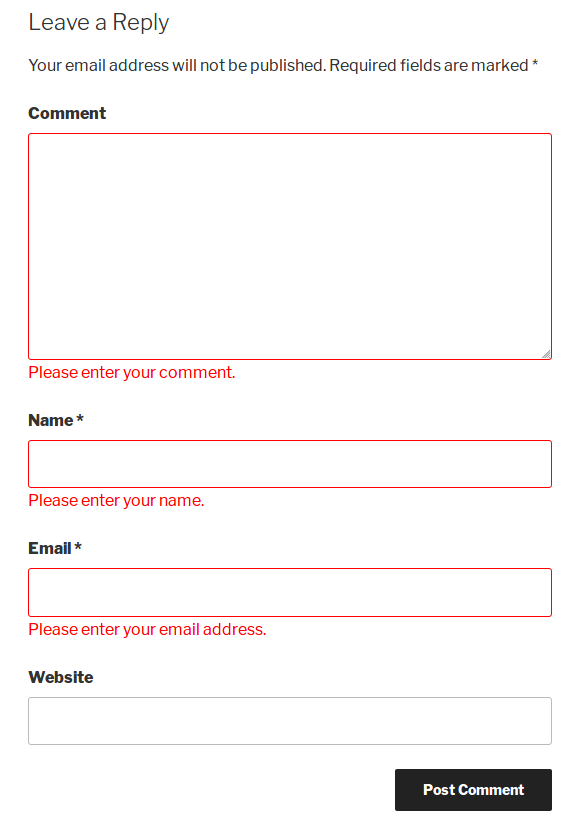აღწერა
This plugin is used for WordPress comments JavaScript validation in the comment form. It provides options to set your own validation message and add Google Captcha (reCAPTCHA).
Features
- Easy to install
- Custom validation message
- Google Captcha (reCAPTCHA)
დაყენება
- Go to Plugins > Add New.
- Searh \”comment form js validation\”
- install and activate the WordPress Plugin.
ხდკ
-
How to get Google Captcha (reCAPTCHA) keys?
-
Follow the next steps in order to get and enable Google Captcha (reCAPTCHA) protection using the official Google Captcha keys:
1. Open your WordPress admin dashboard.
2. Go to Settings > Comment form js validation > Google Captch Tab.
3. Click the “Get the API Keys” link.
4. Enter your domain name and click “Create Key” button.
5. You will see your public and private keys. Copy them and paste to the appropriate fields on plugin Settings page.
6. Save changes.
მიმოხილვები
მონაწილეები & დეველოპერები
“Comment Form Js Validation” ღია პროგრამული უზრუნველყოფაა. შემდეგმა ადამიანებმა წვილი შეიტანეს მის განვითარებაში.
მონაწილეებიგადათარგმნეთ Comment Form Js Validation თქვენს ენაზე.
დაინტერესებული ხართ დეველოპმენტით?
დაათვალიერეთ კოდი, შეამოწმეთ SVN რეპო, ან გამოიწერეთ შექმნის ჟურნალი : RSS.
ცვლილებები
V1.2
- New : Add Google Captcha (reCAPTCHA)
V1.1
- New : Add setting page for set Custom validation message.
V1.0
- Initial release.