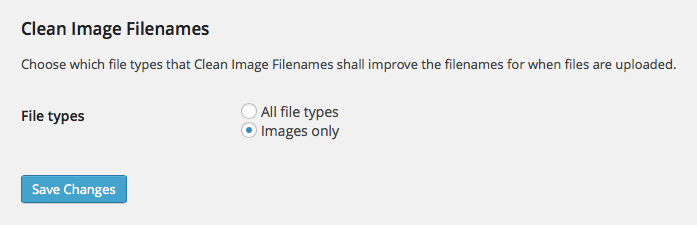აღწერა
This plugin automatically converts language accent characters in filenames when uploading to the media library. Characters are converted into browser and server friendly, non-accent characters.
ფუნქციები
- Converts accent characters to non-accent, latin equivalents in Swedish, Danish, German, and more.
- Removes special characters like exclamation marks, periods, hashtags, and more.
- Lets you choose if you want to convert only image files, or all file types.
- Makes site and server migrations easier thanks to non-accent character filenames.
- Provides filter hook for developers who want to specify which file types to convert.
Examples
- Räksmörgås.jpg → raksmorgas.jpg
- Æblegrød_FTW!.gif → aeblegrod-ftw.gif
- Château de Ferrières.png → chateau-de-ferrieres.png
Worth noting
The plugin only converts filenames when the files are being uploaded. It can not convert existing files.
Filter for developers
This filter provides developers a way to specify which file types the plugin should convert. This filter overrides the plugin settings on the media settings page. For a complete list of mime types, see Wikipedia.
The following example will convert PDF, JPEG and PNG files only:
function my_clean_image_filenames_mime_types() {
$mime_types = array(
'application/pdf',
'image/jpeg',
'image/png',
);
return $mime_types;
}
add_filter( 'clean_image_filenames_mime_types', 'my_clean_image_filenames_mime_types' );
დაყენება
- Search for Clean Image Filenames in the plugins directory.
- Install and activate the plugin.
or
- Download and unzip the plugin and upload the
clean-image-filenamesdirectory to your/plugins/directory. - Activate the plugin through the ‘Plugins’ menu in WordPress.
ხდკ
-
Can this plugin convert filenames of existing files in the media library?
-
No, this plugin only cleans the filenames of files when they are being uploaded to the media library.
მიმოხილვები
მონაწილეები & დეველოპერები
“Clean Image Filenames” ღია პროგრამული უზრუნველყოფაა. შემდეგმა ადამიანებმა წვილი შეიტანეს მის განვითარებაში.
მონაწილეები“Clean Image Filenames” ითარგმნა 9 ენაზე. გმადლობთ თარჯიმნებო თქვენი წვლილისათვის.
გადათარგმნეთ Clean Image Filenames თქვენს ენაზე.
დაინტერესებული ხართ დეველოპმენტით?
დაათვალიერეთ კოდი, შეამოწმეთ SVN რეპო, ან გამოიწერეთ შექმნის ჟურნალი : RSS.
ცვლილებები
1.4
- Add support for cleaning filenames when sideloaded (usually when uploaded programmatically) using the wp_handle_sideload_prefilter hook.
1.3
- Rewrite cleaning function to better handle specific characters.
- Make sure code is compliant with WordPress Coding Standards.
1.2.1
- Enable plugin to be translated/internationalization.
1.2
- Set original, un-cleaned filename as attachment title.
1.1.1
- Added uninstall script that deletes plugin settings when the plugin is uninstalled.
1.1
- Added plugin settings to media settings page with option to convert all file types or just image file types.
- Added shortcut to plugin settings from the plugins list.
1.0
- Initial release.