აღწერა
Are you tired of manually adding terms in WordPress one by one? Do you find CSV import plugins complex and restrictive? Enter Bulk Term Generator – a revolutionary WordPress plugin designed to streamline and simplify your taxonomy management process.
Bulk Term Generator allows you to seamlessly import multiple terms to your selected taxonomies in WordPress. Its powerful yet easy-to-use interface lets you copy and paste your terms, queue them up, and even select a parent term for hierarchy. No need for pre-formatted CSV files or meticulous manual entry. You can even specify the slug and description for each term, making your content even more search-friendly.
But the magic doesn’t stop there. Bulk Term Generator gives you total control before you import your terms. With its unique ‘Preview’ feature, you can see exactly how your terms will be added and make any necessary changes before hitting the final “Generate Terms” button. Plus, you can edit or delete any queued term at any point with just a click.
Bulk Term Generator has been lauded as a ‘lifesaver’ and a ‘developer’s dream’ by our users, and we are confident you will think the same:
“It saved me DAYS of terms input! This plugin is the number one tool for developers.” – LuciaRed
“Recently used this for a client to import 43 terms in multiple hierarchical levels. So much quicker than going about it individually.” – Brian Fischer
“I tried a few other plugins to bulk add taxonomy terms but none of them were intuitive. This plugin is the only one that you’ll ever need. It does everything I expected and more!” – Andrew Schultz
Bulk Term Generator supports both English and Spanish, and we’re planning to add more languages in the future. Plus, it’s 100% free. No hidden costs or premium versions.
Join our growing community of efficient and happy WordPress users today. Choose Bulk Term Generator for your WordPress taxonomy management needs and experience how it makes the complex, simple.
ეკრანული სურათები
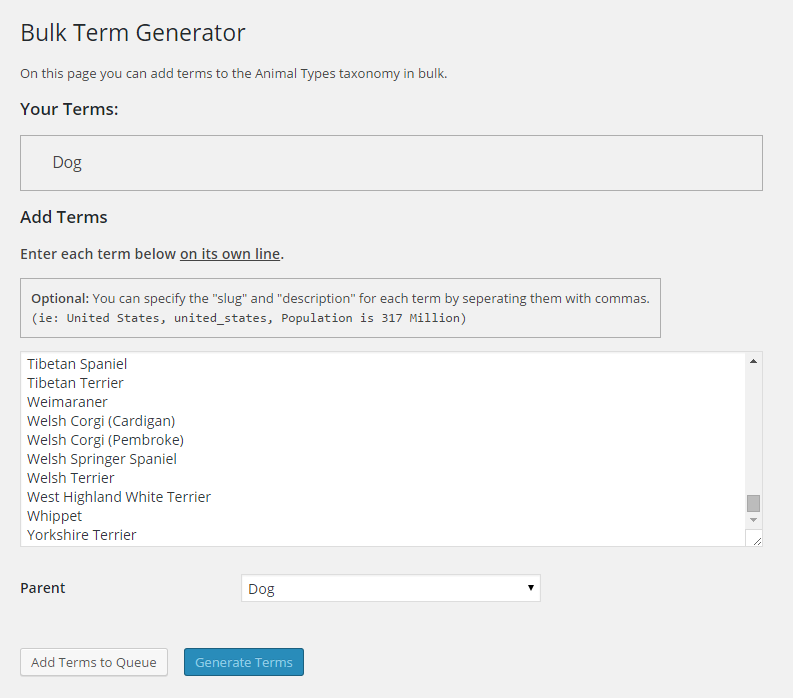
Adding a big list of terms to a custom taxonomy, one per line. Optional: Specify the slug and/or description. 
Preview the terms before they're generated. 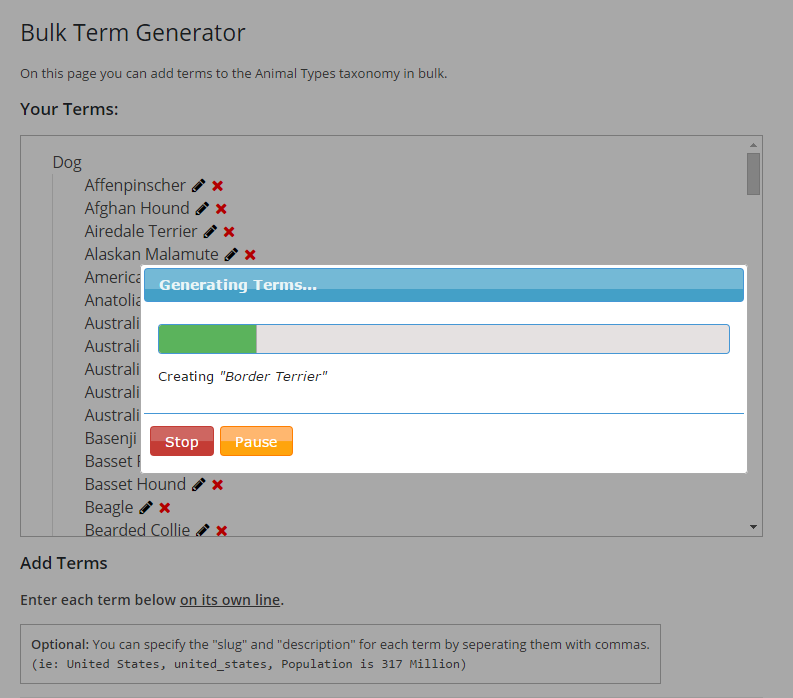
Watch the terms being created in real time. Pause or Cancel at any point. 
Adding or editing the slug and/or description before generating the terms is easy.
დაყენება
- Upload the folder
bulk-term-generatorto the/wp-content/plugins/directory - Activate the plugin through the ‘Plugins’ menu in WordPress
- Go to Tools > Bulk Term Generator
ხდკ
Q. I need to add a comma to my term name or description, but this breaks things!
A. You can escape commas by adding backslash before it, like this: Boston\, MA
Q. Can I edit existing terms with this plugin?
A. No, this plugin is currently for adding new terms only. We may add this feature in the future.
Q. Can I set the meta fields for the terms I’m adding?
A. This plugin lets you set the slug and description for each term, but not other meta fields.
Q: Is it possible to import terms from a specific CSV file or external data source?
A: Bulk Term Generator doesn’t support importing terms directly from CSV files or external data sources. However, you can copy and paste your terms into the plugin’s interface, making it quick and convenient to import them.
Q: Can I schedule term imports to occur automatically at specific intervals?
A: Currently, Bulk Term Generator doesn’t have a built-in scheduling feature to automate term imports at specific intervals. Let us know if you’d like to see this feature added in the future.
Q: Does Bulk Term Generator handle hierarchical term structures?
A: Yes, Bulk Term Generator allows you to create hierarchical term structures by specifying parent terms during the import process. This feature simplifies the creation of complex taxonomies with nested terms.
Q: Can I import terms into multiple taxonomies simultaneously?
A: No, currently the only way to import terms is to select a single taxonomy first. However, you can import terms into multiple taxonomies by repeating the import process for each taxonomy.
Q: Can I export terms from WordPress using Bulk Term Generator?
A: No, Bulk Term Generator is primarily focused on importing terms into WordPress. It doesn’t provide an export functionality. For exporting terms, you may consider using other WordPress plugins or built-in WordPress export tools.
მიმოხილვები
მონაწილეები & დეველოპერები
“Bulk Term Generator – Import multiple tags, categories, and taxonomies easily” ღია პროგრამული უზრუნველყოფაა. შემდეგმა ადამიანებმა წვილი შეიტანეს მის განვითარებაში.
მონაწილეებიდაინტერესებული ხართ დეველოპმენტით?
დაათვალიერეთ კოდი, შეამოწმეთ SVN რეპო, ან გამოიწერეთ შექმნის ჟურნალი : RSS.
ცვლილებები
1.3.3
- Shortened the plugin name in the admin
- Tested with WordPress 6.4.1
- Added blueprint to enable plugin directory’s preview button
1.3.2
- Fixed comma escaping only escapes first comma
- Updated the FAQ
1.3.1
- Tested with PHP 8.1.9
- Tested with WordPress 6.2
- Updated the About section
- Updated readme.txt
1.3.0
- Added link to ‘Add terms in bulk’ to the default taxonomy edit screen
1.2.0
- Added ability to escape commas
1.1.0
- Disabled line wrapping in the main text area
1.0.2
- Added screenshots
1.0.1
- Initial release